 source: anandtech.com
source: anandtech.comMSI Big Bang - Trinergy
What we really wanted to show you at this point was MSI's BIG Bang Fuzion, the eagerly anticipated motherboard based on Lucid's Hydra technology. Fuzion is not quite ready yet unfortuantely. In the meantime, we've been sent another board to review from MSI's Big Bang series called the P55 Trinergy. Not quite as exciting on paper, the Trinergy is basically the MSI P55 GD-80 on steroids. The testosterone in this case is supplied by a slew of tantalum capacitors and overclocking gadgetry topped off with NVIDIA's NF200 multiplexing features to provide additional PCI-E lanes for multi GPU setups.
MSI's angle for these additions is that they want to be seen as a high-end vendor, so they are ramping board features in a bid to be seen as a bona-fide entity that can deliver class leading products. One can't begrudge the aspiration, although high-end typically means high price too. In keeping with that tradition, the Trinergy has an MSRP of $349. Yes, that's right, $349 for a P55 board! That's the kind of money that will buy you a bells and whistles X58 motherboard that can do CrossFire X or Triple SLI natively. Not to mention that X58 boards in this price range tout similar overclocking centric features. We don't think much more needs to be said really.
The primary focus will be gaming performance in multi card configurations against other P55 boards and of course the elephant in the room called X58. We're going to stick with the article format we first introduced in the MSI-GD 65 review. You get everything you need in terms of quirks and merits right here on the front page together with the final conclusion.
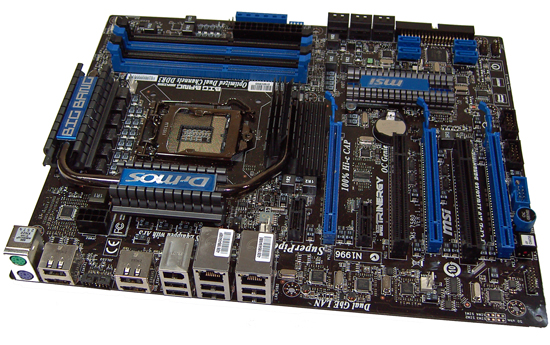
Overview/Conclusion
Those of you that read our MSI GD-65 review will recall a couple of things that Gary highlighted as needing improvement. First of all, sleep mode recovery at higher BCLKs not working on the GD-65 (190 BCLK and over). We're happy to say the Trinergy does not share this trait. S3 sleep mode recovered all the way to 215 BCLK (manual overclocking) for us on this board, which is as high as anyone will likely need it to work.
One of the more serious issues on the GD-65 was also the inability for OC Genie to work properly with some of our lab PSUs. It seems things have improved on this front too; repeated tests on the Trinergy have not shown any issues with our PSUs thus far. While we're on the subject of OC Genie, MSI's voltage defaults for automated overclocking routines came in very close to what we actually needed while using manual settings. Automated overclocking took our CPUs to 197 BCLK x 19 (3743MHz effective) with minimal fuss. This makes things quick and easy for those of you who don't like fiddling around with the finer sides of the BIOS; you just push one button and the board does the rest.
Our major concerns during the test period centered on MSI's bundled overclocking software misapplying and misreporting voltages. This is a situation that has plagued all of MSI's P55 boards to date. We finally received a fix early this week and are happy to report that the problem (on the Trinergy at least) has been isolated and "fixed".
Memory overclocking was another area needing attention; again we roll back to the GD-65 exhibiting similar issues. The problems mostly involved memory sub-timings failing to respond to manual changes and misreporting the actual value. MSI tells us they have managed to isolate this problem and should have a BIOS fix for it shortly.
Lastly, we're still seeing a huge Vdroop enabled offset for processor VCore. Full processor load voltage is sometimes 0.13V below what you've set in BIOS (Voffset is around 0.03V while Vdroop is 0.1V). Most boards that follow Intel guidelines manage to keep this figure to around 0.05V, which one would expect the Trinergy and its over-engineered PWM circuit is perfectly capable of. The only option on the current BIOS for overclocking is to disable Vdroop, which results in voltage being raised by around 0.03V under full load.
CPU overclocking results were identical to all the other P55 boards when using the same components, so there's nothing special to report there, other than the board being a little harder to set up due to the memory related issues we pointed out above.
In short, everything else seems to work okay apart from a few niggles with regards to layout and accessibility. MSI choosing to go with the standard ATX form factor does limit access to some of the onboard buttons and headers when running a GPU in the last slot. Luckily, the board recovers well from failed overclocks so we did not find ourselves in a position where restricted access to the CMOS clear button became a hindrance.
Single GPU performance suffers by around 1-3% in most games due to the NF200, although we don't think that anyone who actually buys one of these boards will buy it to run a single GPU. Surprisingly, the multi-GPU results in our benchmarks were on par in places with X58 and only slightly behind in others.
A couple of the bundled extras are a nice touch, like the overclocking panel that allows on-the-fly changes to voltages and BCLK together with monitoring options. These features point towards MSI's intended audience for this board, namely the benchmarking crowd. The real plus point for MSI is that they now have boards to cater to all audiences, from the budget oriented to the spare-no-expense gaming and overclocking enthusiast.
In chasing enthusiast hearts, we hope MSI pays lots of attention towards improving and retaining board functionality on all levels. If there's one complaint users generally make towards MSI, it's been the lack of polish with regards to BIOS functionality or the workings of bundled software. Things are improving but can still be off pace when compared to out-of-the-box functionality provided by other vendors at times.
Specifically with regards to the Trinergy, we'll finish off by saying we like some of what MSI is trying to do, but can't help feeling that what's on offer would be best served on an X58 refresh rather than P55, especially at the asking price.
Performance Summary
Non-3D benchmark scores (2D) are identical to the MSI GD-65.
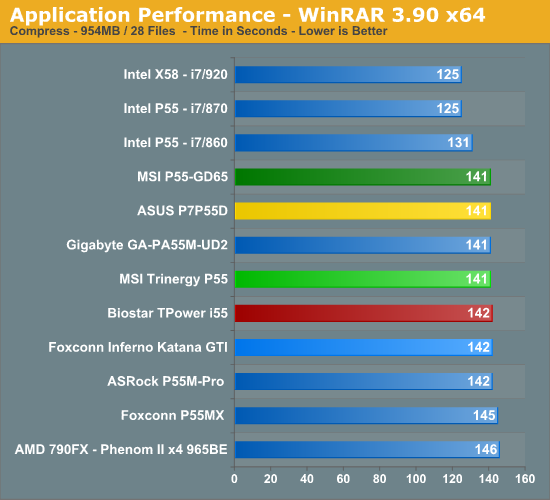
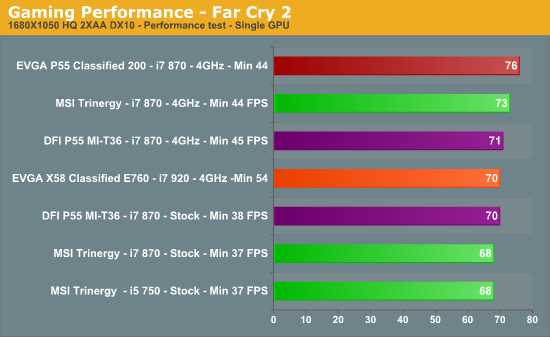
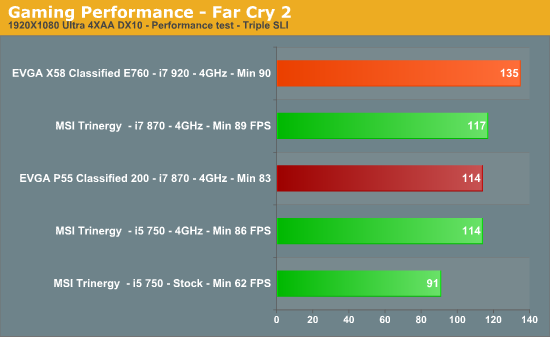
Triple card performance with GeForce 275 does show scaling on P55, but as expected, X58 pulls ahead in certain situations.
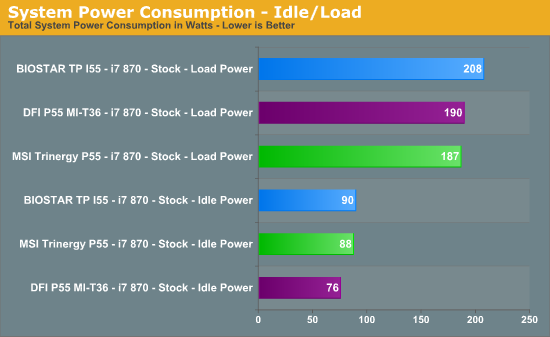
For this test we measured AC power consumption from the wall while using the same set of components on all boards. All power saving features were turned on, with OS software installed where necessary to give maximum power saving at stock operating frequency on our i7 870 CPU. Real power consumption will probably be a few percent lower than what the AC wall meter reports but as we're going apples to apples here, the percentage of change is the important factor.
MSI's power saving features and software turn in class leading performance under heavy load. This is impressive considering the Trinergy has the NF200 in tow. However, we doubt anyone purchasing this board is overly interested in saving a few watts of power.
Overclocking
There are no real changes here either; these CPUs hit the same speeds on almost all P55 boards we have tested to date.
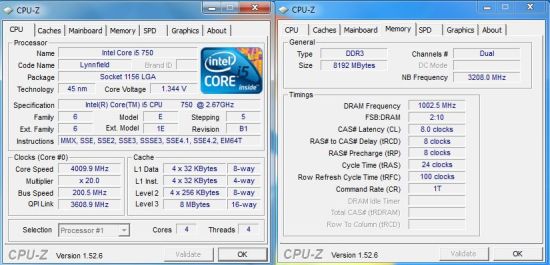
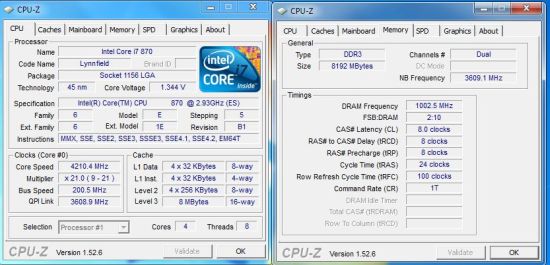
8GB memory over 1600MHz+ is made a little tricky on MSI boards once you select the "Advanced" DRAM timings menu. All sub-timings must be changed manually by the end-user as frequency is increased. Other vendor boards from the likes of ASUS, BIOSTAR, Gigabyte, and EVGA don't have this problem and it would be nice if MSI would follow suit.
Our 750 retail CPU is frequency limited between 4~4.1GHz unfortunately, and it seems no board can extract anything further from this processor regardless of tinkering with settings. Our 870 can go over 4.2GHz if cooling permits but we think 4.2GHz is more than enough. Both processors needed around 1.39VTT to hold 8GB of memory at 2000MHz. VCore for both processors was set to around 1.37V under full load, while VDIMM was set to 1.65V. All other rail voltages were left at defaults and did not affect stability in any way.
One thing to note, MSI needs to work on their Vdroop function in BIOS. With Vdroop enabled, the voltage sag is ridiculous; we measured around 0.15V between the set voltage and full load voltage. Given the fact MSI are using an over-engineered PWM circuit, we think this figure can be reduced substantially. If you disable Vdroop, the voltage actually rises somewhat under full load conditions by around 0.03V or so, which is something to take note of.
Once you get your head around the current BIOS quirks, the board is perfectly stable. S3 resume also worked fine (215+ BCLK), which is good news for those of you that utilize sleep states.
Board Features
Today's test sample is the MSI P55 Big Bang - Trinergy and has an MSRP of $349.
| MSI P55 Trinergy | |
| Market Segment | P55 Overclocking Enthusiast |
| CPU Interface | LGA-1156 |
| CPU Support | LGA-1156 i5/i7 Series of Processors |
| Chipset | Intel P55 Express Chipset |
| BCLK Speeds | 100~600MHz, in 1 Mhz steps |
| Uncore Frequency | Fixed at 16x or 18x according to CPU model class |
| PCIe Speeds | Auto, 90MHz-190MHz in 1MHz increments (100MHz stock) |
| Core Voltage | 0.9V ~ 2.1V in 0.00625V increments |
| CPU Vdroop Compensation | High/Low |
| CPU Clock Multiplier | Dependant on Processor, all available multipliers supported |
| DRAM Voltage DDR3 | Auto, 0.93V ~ 2.43V in 0.001V ~ 0.07V increments (1.53V base) |
| DRAM Timing Control | tCL, tRCD, tRP, tRAS, + 20 additional timings |
| DRAM Command Rate | Auto, 1N & 2N |
| PCH Voltage | Auto, 0.45V ~ 1.95V in .015V increments, 1.05V Base |
| CPU VTT (Uncore) Voltage | Auto, 0.482V ~ 2.092V in .08V ~.016V increments, 1.05V Base |
| CPU PLL Voltage | Auto, 0.20V ~ 2.40V in 0.01V ~ 0.40V increments, 1.80V Base |
| Memory Slots | Four 240-pin DDR3 DIMM Slots Dual-Channel Configuration Regular Unbuffered DDR3 Memory to 16GB Total |
| Expansion Slots | 3 - PCIe 2.0 x16, PEG slot 1 @ x16. PEG2 @ x16 (x8 when all PEG slots filled), PEG 3 @ x8 2 - PCIe X1 (1 MSI supplied audiocard dedicated) 2 - PCI Slot 2.2 |
| Onboard SATA/RAID | 6x SATA 3.0Gbps Ports - Intel Chipset Hot Plug and NCQ Support, RAID 0, 1, 5 RAID 0+1 Support & Intel Matrix Technology Support 4 JMicron JMB322 |
| Onboard USB 2.0/IEEE-1394 | 14 USB 2.0 ports (8) I/O Panel, 6 via brackets 2x 1394a Ports - (1) I/O Panel, (1) via header |
| Onboard LAN | Realtek RTL 8111DL X2 (PCI/e) |
| Onboard Audio | Realtek ALC 888S - 7.1 Channel with software level support for EAX 5.0 and Creative TruStudio PC) |
| Power Connectors | ATX 24-pin, 8-pin EPS 12V |
| I/O Panel | 1 x PS/2 Keyboard 2 x eSATA (JMicron JMB362) 2 x IEEE 1394 2 x RJ45 8 x USB 2.0/1.1 |
| Fan Headers | 1 CPU + 4 Additional Headers |
| Fan Control | CPU Fan speed Control Via BIOS&OS (temp/speed), additional fan headers have 3 step speed control only (via BIOS and OS software) |
| Package Contents | HDD Cable X1, SATA Cable X6, SATA Power Cable X2, ESATA Cable X1, I/O Panel X1, User Manuals, Driver DVD X1, SLI Bridge X3 & CF Bridge X1, USB Bracket X1, Voltag Check Cables X4. |
| BIOS Revisions Used | A7580IMS.110, A7580IMS.111 & A7580_T1.121 |
| Warranty | 3 year standard, (8 years if purchased during limited pre-order promotion) |
MSI includes a full featured set of components like the Realtek ALC 889 HD audio codec on a dedicated plug in soundcard (which can only be used in the primary PCI-EX1 slot), dual Realtek PCI-E RTL8111D Gigabit LAN controllers, Via VT6315N 1394a chipset, powered JMB363 eSATA/USB ports on the I/O panel, and full support for the Core i7/i5 S1156 processor series.
MSI includes an extensive accessories bundle. You get the standard rear I/O panel cover along with 1 x IDE cable, 6 x SATA cables, 2 x SATA power cables, 3 x SLI and 1 x CF bridges, OC Dashboard, a USB bracket, an informative manual, quick installation guide, OC Genie guide, Winki Guide, and a software DVD.
Of note in the software package is Winki. This is a Linux-based operating system similar to ASUS' ExpressGate. Unlike ExpressGate, you boot Winki off the DVD or off a USB thumb drive once it is set up. Winki includes Open Office, Photo Viewer, Instant Messaging, Web, and Skype functionality without booting into your primary OS. A quick overview of the bundled Control Center overclocking software is available here. Earlier versions of this software had a tendency to misreport voltages which made it a minefield to use. MSI released an updated version last week that fixes 99% of these problems on the Trinergy and now appears safe to use.

MSI have gone the route of making the Realtek ALC 889 based soundcard a plug-in module, which utilizes the first (dedicated) PCI-E x1 slot on the board. S/PDIF, Toslink optical, and six 3.5mm jack outputs are located on the rear of the card. Creative EAX 5.0, Creative Alchemy, and THX TruStudio PC software are included on the driver DVD (there is no Creative hardware on the soundcard). The soundcard will only work in the first PCI-E x1 slot, so is not a device that you'll be able to use on other motherboards in the future (unless supported by MSI). The primary PCI-E x1 slot does function as a normal slot, so is not limited solely to MSI's bundled soundcard. While we're on the subject of sound, we take this opportunity include a DPC Latency screenshot below for those of you interested in such matters.
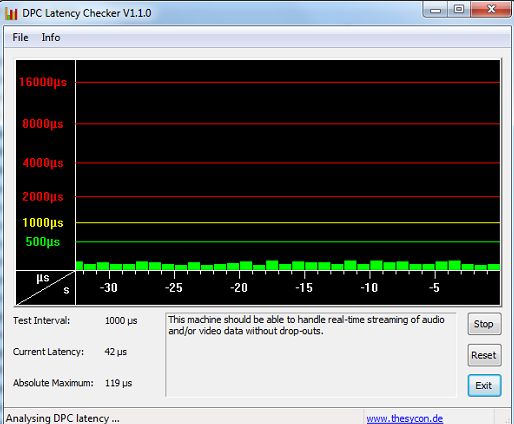

Finally, a handy little overclocking panel is included that allows on-the-fly adjustment of BCLK and voltages, as well as providing temperature and voltage monitoring options. The rear of this panel is magnetized allowing it to be attached to the front of suitable PC cases or benchmarking tables. The unit connects to the board via a dedicated port on the rear I/O panel and optionally USB for monitoring purposes (two 1.5m leads are included). No software is needed for connection or use of the device, although MSI does provide pop-up software that shows clocks speeds on the desktop when a change is made (USB connection required).
CPU Fan speed, CPU IHS temperature, CPU PWM temperature, and system temperature monitoring functions are available providing a small level of usefulness to desktop systems. We think the primary audience for this device is benchmarking fanatics who use subzero cooling to chase scores. We found OC Dashboard worked pretty well, although CPU VID was displayed as a positive offset from 0V upwards rather than the actual voltage (other rails reported values fine). It's probably wise to use a multimeter connected to the voltage rail you are adjusting while using OC Dashboard so you can see exactly what is going on.
BIOS
The BIOS layout is very good and offers a significant amount of settings for overclocking. MSI's Cell Menu is where all the action takes place with a wide variety of adjustments including the CPU Core, PLL, VTT, PCH, VDimm, and VRef voltages. Each of the settings is very granular and offers just about any range that a user could want or need. Clock and PCI-E skews are not available but generally are not needed in this range.
One extremely nice function that MSI includes is that frequency and timing changes are directly visible in the BIOS when values are being changed. Overclocking profiles can be saved, loaded, and individually named in one of the available six slots. One item missing from the board is some type of BIOS backup or redundancy system that we find on the ASUS, Gigabyte, and EVGA boards in this price range.
MSI's BIOS-level fan speed control options are an improvement over other P55 boards, but not perfect. Users can select a target CPU fan speed between 40 and 70°C while setting a minimum fan speed between 0% and 87.5% in 12.5% increments. The three system fan headers are only capable of speed changes with settings at 50, 75, or 100%. Unfortunately, they cannot be controlled by system temperature changes.
Board Layout
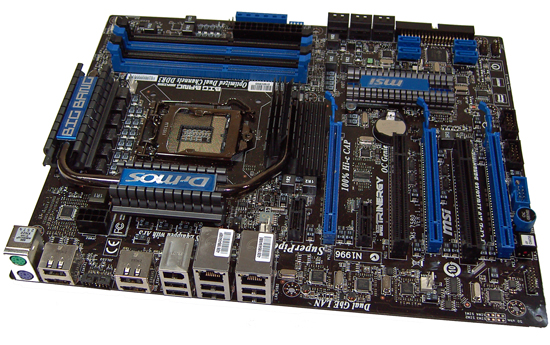
It's pleasing to see MSI sticking with their blue/black theme for the Trinergy. Most of the layout is identical to the GD80/GD-65 motherboards. Notable changes over the lower priced boards from MSI's P55 series are the addition of the NF200 bridge chip and the liberal use of tantalum capacitors (other than the supplied soundcard). Every conventional can type capacitor has been replaced with tantalum types for decoupling, providing lower impedance at high frequencies and also making the board less prone to capacitor related failures long-term.
MSI's confidence in this design is such that they offering an 8 year warranty promotion (non-transferable) on the Trinergy if you pre-order now and register within 30 days. Most enthusiasts will probably be rid of the board well before the warranty expires so they are unlikely to call upon it outside a couple of years. Still, it's good to see this level of confidence (providing MSI does not go the way of the Dodo in the meantime). Normal orders outside MSI's promotion will be subject to a standard 3 year warranty period.
All of the power rails are suitably over-engineered at first approximation, using eight ~30 amp FETs for CPU VCC. Other primary rails like VTT and VDIMM seem to be capable of supplying 50-60 amps peak each - plenty of overclocking overhead. Each of these rails support dynamic power saving which switches off phases to reduce power consumption in light loading conditions. Most overclocking enthusiasts tend to switch off power saving features generally and it appears MSI's engineers do the same thing when you enable OC Genie. The bundled Control Center software also makes some of the power saving menus unavailable when the system is overclocked. We guess this is a good way of ensuring users don't encounter random system crashes when the system is overclocked.
Onboard cooling service is provided by solid screw mounted heatsinks, with the CPU PWM and NF200 sections linked together with a heatpipe. Fin height does not infringe on larger CPU coolers and should allow heatsink mounting in north-south or east-west configurations easily. As always, if overclocking you'll want to keep system temperatures in check and use a fan to cool the heatsink assembly. A small fan pointing at any section of the heatsink should suffice in most situations as the heatpipe seems to transfer heat very well between each portion of the heatsink.
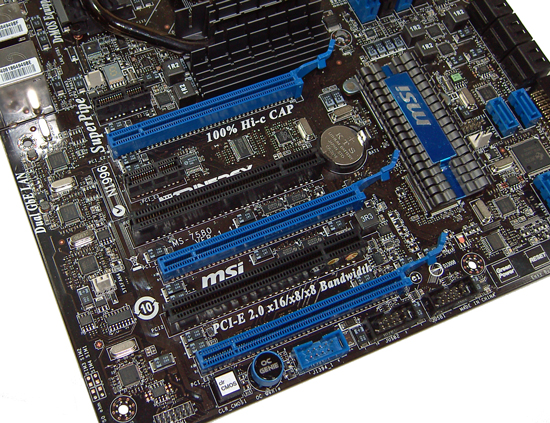
The topmost slot is PCI-E x1 and is configured to accept MSI's bundled soundcard. The blue PCI-E slots placed below are all strung from the NF200 chipset, supporting x16 bandwidth to the first slot in all configurations. If PCI-E slots two and four are populated, both will run at x16 bandwidth unless the third PEG slot is occupied. If all three PEG slots are populated, the PCI-E slots run at x16-x8-x8 bandwidth. Two PCI slots are placed in between the PCI-E slots, and at least one is available for use when all PCI-E slots are occupied. Spacing for the PCI slots in multi-GPU configurations will hinder airflow somewhat.
The lower edge of the board is home to CMOS clear and OC Genie buttons as well as a TPM, one 1394, and two USB headers. Power, reset, and green power buttons are located at the bottom right hand corner of the board using MSI's favored touch sensitive buttons. To the right you'll find the front panel control header block for power, reset buttons, and activity LEDs.
Do note that if the last PCI-E slot is used, access to all buttons and connectors at the lower edge of the board becomes very limited. The power and reset buttons users can work around by using the front panel header to the same effect, but the CMOS Clear button may become inaccessible depending upon the type of GPU cooler employed. MSI would have done well to include a rear panel CMOS-clear button just in case things go awry.
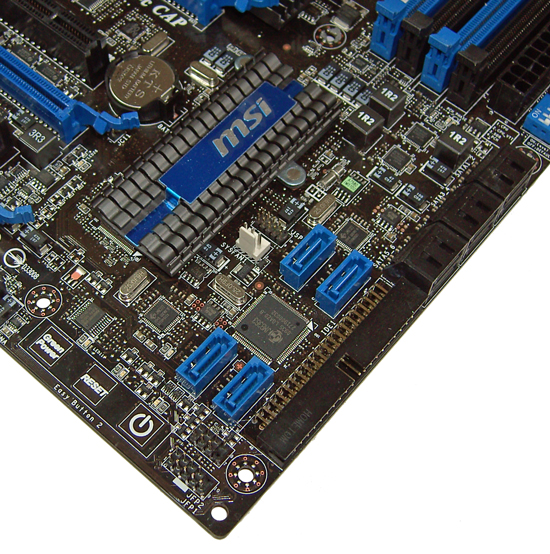
In the lower right hand corner we find an IDE connector, six black right angled SATA ports (Intel P55 PCH), and finally four blue SATA ports (JMicron JMB322) placed in vertical orientation. Unlike the MSI-GD65, the JMicron SATA ports are placed to remain somewhat accessible when GPUs occupy each PCI-E slot.
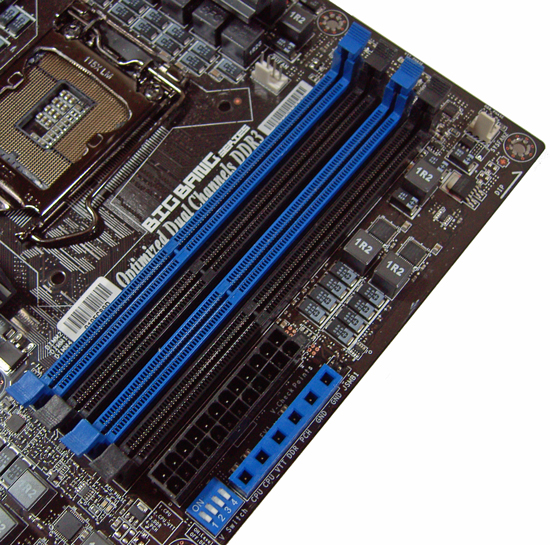
MSI provides voltage measuring points for all primary rails. A set of leads is included that allows users to plug multimeter leads into the test points for hands free voltage monitoring of each rail. This is the best voltage measurement option we've seen on a board to date. The four DIP switches are 0.1V voltage boost options for CPU VCC and +0.2V for VTT, VDIMM, and PCH rail voltages. The CPU VCC boost is handy in situations where processors are sub-zero cooled and have boot up voltage limits.
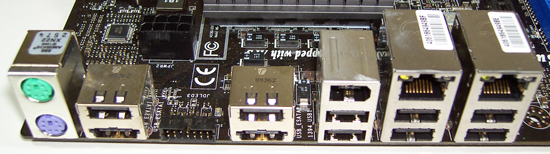
The rear I/O panel connection set is comprised of PS/2 keyboard, PS/2 mouse, OC Dashboard connector, 8 x USB 2.0, 2 x ESATA (USB combo), and 2 x RJ45 LAN ports (Realtek RTL8111DL PCI-E).
Testbed Setup| Testbed Setup Overclocking / Benchmark Testbed | |
| Processor | 1 x Intel i5-870 ES CPU, 2.93GHz, 8 Threads, 8MB Cache Intel i5-750 Retail, 2.66GHz, 4 Threads, 8MB Cache Intel I7 920 D0, 2.66GHz, 8 Threads, 8MB Cache |
| CPU Voltage | Various |
| Cooling | Intel air cooler, Heatkiller 3.0 waterblock, PA120.2 radiator and DDC ultra pump (with Petra top). 1/2 ID tubing for watercooling. |
| Power Supply | Corsair HX950 |
| Memory | Corsair Dominator GT 8-8-8-24 2200MHz 4GB kit (X2 for 8GB) G.Skill Perfect Storm 8-8-8-24 2200MHz 4GB kit |
| Memory Settings | Various |
| Video Cards | MSI 275 Lightning (stock clocks) |
| Video Drivers | nVidia 195.62 WHQL |
| Hard Drive | Western Digital 7200RPM 1TB SATA 3/Gbps 32MB OCZ Vertex 120GB SSD |
| Optical Drives | Plextor PX-B900A, Toshiba SD-H802A |
| Case | Open Test Bed - Dimastech Benching Station Lian-Li V2110 |
| Operating System | Windows 7 64-bit |
| . | |
We utilized memory kits from Corsair and G.Skill to verify memory compatibility on our test boards. Our OS and primary applications are loaded on the OCZ Vertex 120GB SSD drive and our games operate off the WD Caviar Black 1TB drive. We did a clean install of the OS and applications for each motherboard.
We used Intel's stock cooler for the stock comparison testing, while water-cooling via the superlative Heat Killer 3.0 water block was utilized for overclocking. For graphics duty, we used MSI's 275 Lighting GPUs to provide performance comparisons between boards and to test SLI scaling in our gaming benchmarks.
For our test results we set up each board as closely as possible in regards to memory timings. Otherwise all other settings are left on auto. The P55 utilized 8GB of DDR3 (apart from DFI's MI-T36 which is limited to 4GB), while the X58 platform contained 6GB. The P55 and X58 DDR3 timings were set to 7-7-7-20 1T at DDR3-1600 for the i7-920 and i7-870 processors at both stock and overclocked CPU settings.
We used DDR3-1333 6-6-6-18 1T timings for the i5-750 stock setup for all system benchmarks (non gaming tests) as DDR3-1600 is not natively supported at a stock BCLK setting of 133. We had early BIOS releases that offered the native 1600 setting but stability was a serious problem and support was pulled for the time being. Performance is essentially the same between the two settings.
Non-3D test results are all identical to the GD-65, so we've not spent too much of our time re-running the same tests for the same numbers. We're not providing a running commentary for that section of benchmarks as there are no discernable performance differences when running each of these boards at the same operating frequency. We've condensed the application tests down to the most important and have put more focus on the gaming side of things for this article given the nature of the board we're reviewing today.
Gaming results
The addition of the NF200 brings Triple SLI or CrossFire possibilities to P55. We've taken the time to compare graphics performance to four other boards. The P55 line-up is comprised of two native PCI-E boards, the DFI M-ITX P55 and also BIOSTAR's TPOWER i55. We've also added EVGA's Classified 200 P55 motherboard, which also utilizes the NF200 to provide additional PCI-E lanes. Unlike MSI's Trinergy, EVGA chose to keep the first PEG slot CPU native (x16 single card bandwidth, x8 when any other PEG slot is used), and routed additional slots via the NF200. Finally, one cannot ignore X58, so we've added EVGA's Classified E760 motherboard to show how P55 stacks up against the native SLI capabilities of the Intel X58 IOH.
Far Cry 2
Featuring fantastic visuals courtesy of the Dunia Engine, this game also features one of the most impressive benchmark tools we have seen in a PC game. For single GPU results we set the performance feature set to Very High, graphics to High, and enabled DX10 with AA set to 2x. For dual and triple card SLI we used Ultra high settings with 4xAA and DX10. The in-game benchmark tool is utilized with the Ranch Small level as our test of choice.
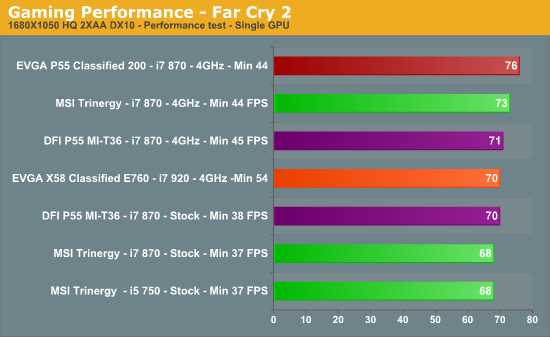
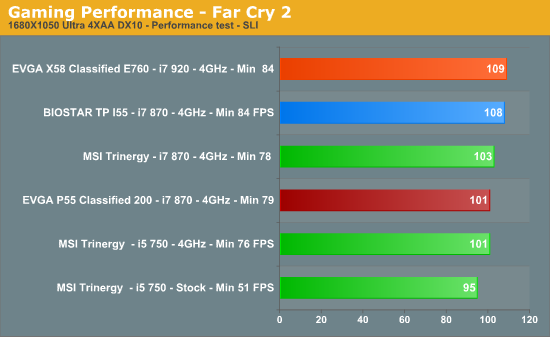
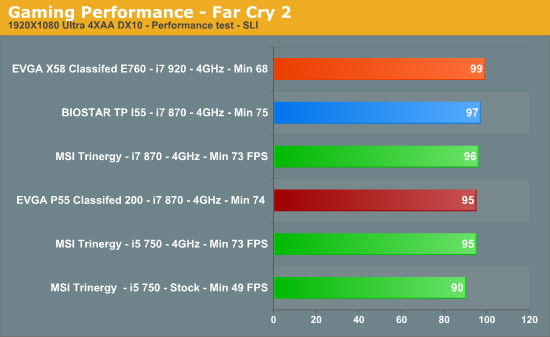
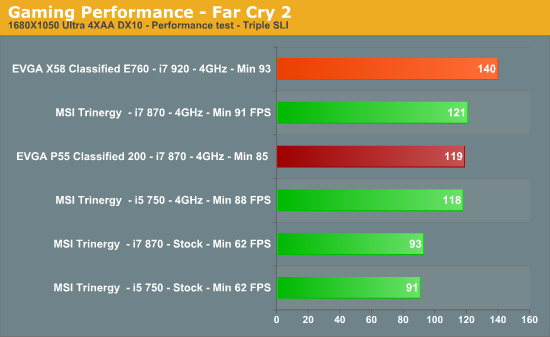
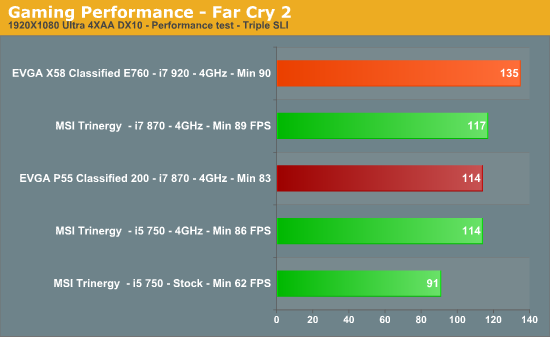
Single card performance favors all boards with native PCI-E solutions, leaving the Trinergy trailing by a couple of frames. The X58 pulls ahead in dual and Triple SLI performance in Far Cry 2, while the Trinergy is marginally ahead of the EVGA Classified 200. Note that native P55 operating at x8/x8 on the Biostar shows that x16 bandwidth is not essential for good performance.
Warhammer 40K: Dawn of War II
We are big fans of the Warhammer franchise, especially Dawn of War II. One of the latest RTS games in our library is also one of the more demanding titles on both the CPU and GPU. We crank all options to Ultra, enable AA, and then run the built-in performance benchmark for our result.
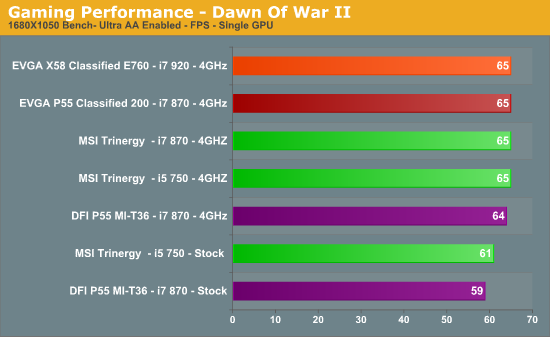
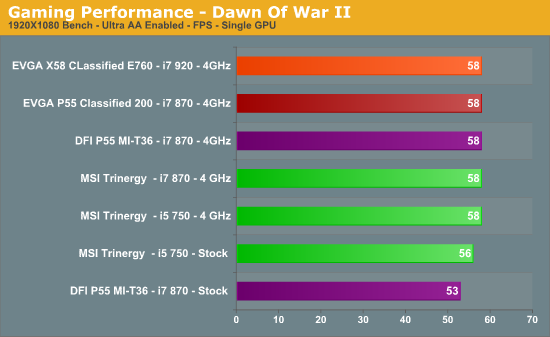
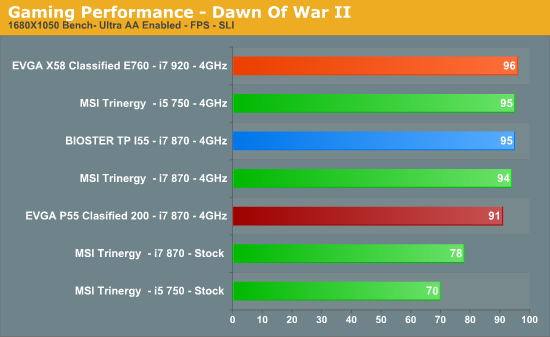
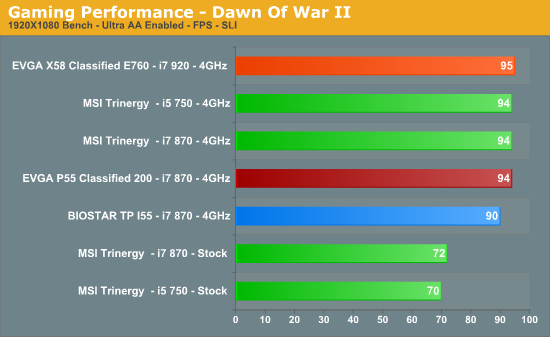
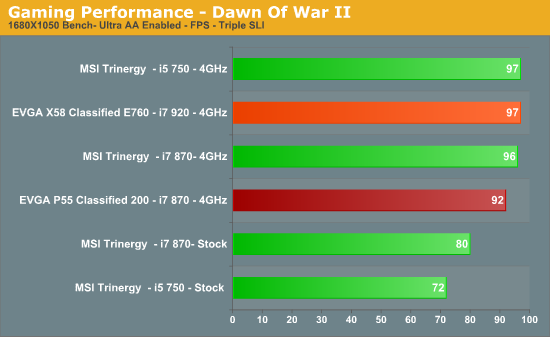
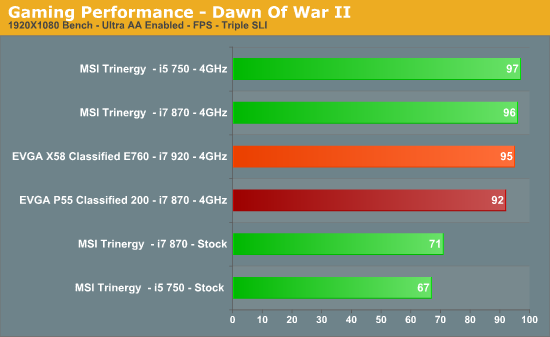
The Trinergy puts in a good show in all configurations during this benchmark. We found dual to triple card scaling was limited solely to minimum frame rates in this benchmark. The minimum FPS results were somewhat erratic at times though, showing wild swings between different batches of testing. Generally speaking, Triple SLI gives minimum frame rates in the region of 40 FPS at 1920X1080 resolution. In dual SLI mode, the averages drop to between 16~24 FPS. Single card mode sees minimum frame rates below 5FPS in the worst case scenario at 1920X1080.
Resident Evil 5
For our final game benchmark we decided to add the Resident Evil 5's fixed time demo, running DX10, Ultra settings and 4xAA.
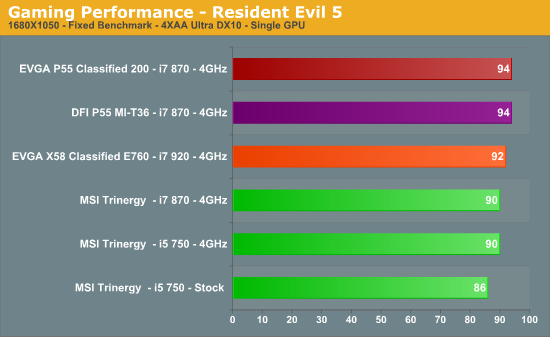
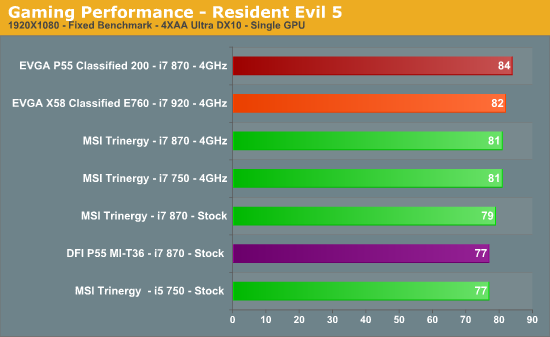
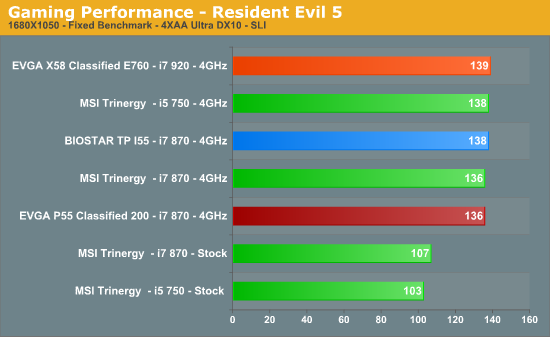
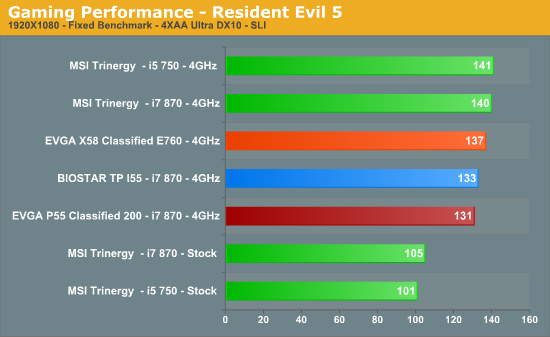
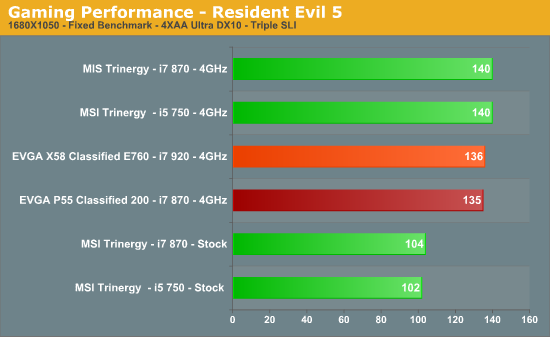
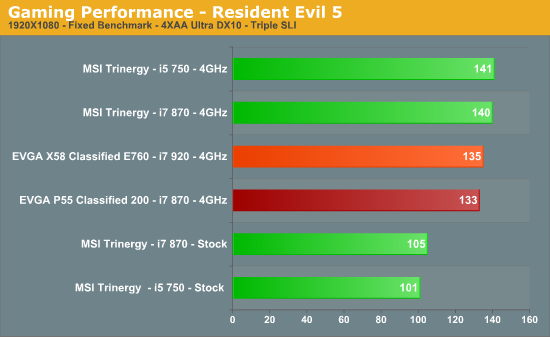
Capcom's engine seems to be CPU bound more than anything else, with all boards landing within a whisker of one another. Even X58 does not seem to show any real advantage in this benchmark.
3D Mark Vantage
For our final Triple SLI test, we thought it would be interesting to confirm scoring potential by looking at how each board fared when faced with the rigorous 3D and CPU tests of 3DMark Vantage using the High preset (1680X1050 resolution).
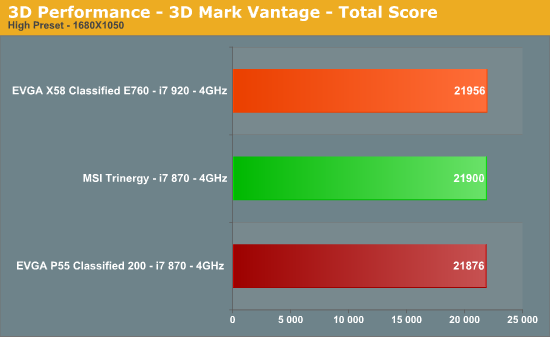
We expected more of a gap favoring X58 in this benchmark, but it appears the primary bottleneck is created by the GPUs here. Overall, the 3D benchmark scores in this section show that P55 running Triple SLI is not an embarrassment by any means.
System Benchmarks
Sorenson Squeeze 6
We are using Sorenson Squeeze to convert eight AVCHD videos into HD Flash videos for use on websites. This application heavily favors physical core count and processor clock speed.
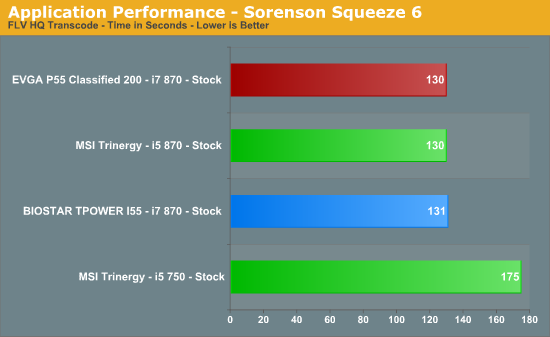
WinRAR 3.9 x64
This benchmark compresses our AT workload consisting of a main folder that contains 954MB of files in 15 subfolders. The result is a file approximately 829MB in size.
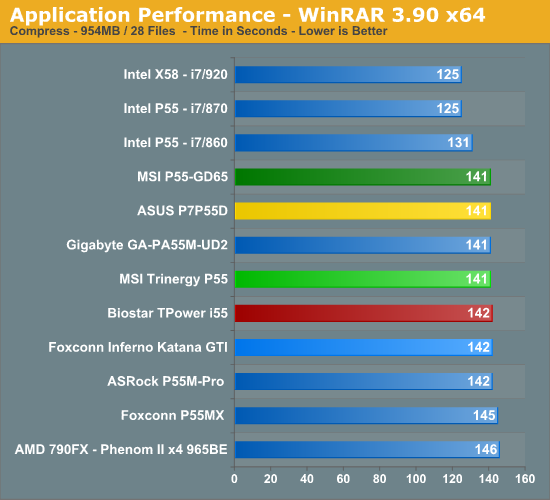
Bibble 5.0
We utilize Bibble Labs' Bibble 5 v2 to convert 50 RAW image files into full size JPEG images with the program's default settings. This program is fully multithreaded and multi-core aware.
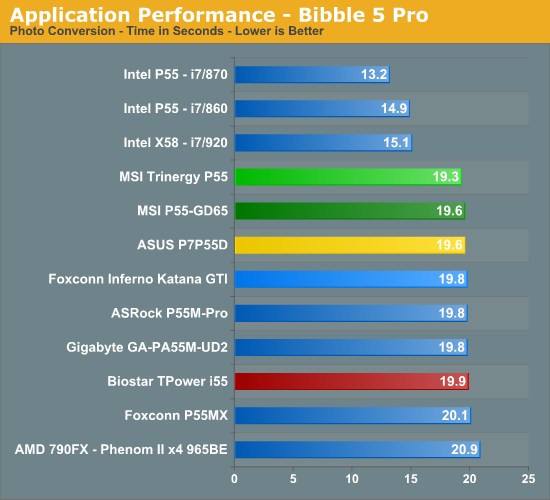













No comments:
Post a Comment