 source: anandtech.com
source: anandtech.comIntel announced the Atom processor in 2008. That same year we were introduced to the first two members of the family: Diamondville and Silverthorne. The chips were both called Atom, but they differed in their application. Diamondville was used in desktops, nettops and netbooks, while Silverthorne was almost exclusively for MIDs (Mobile Internet Devices).
Atom continues its split personality. Silverthorne begets Moorestown, the next-generation Atom for MIDs and smartphones. Diamondville, on the other hand, leads us to Pine Trail - the next-generation Atom for desktops, nettops and netbooks.
Pine Trail is the platform codename. Pineview is the codename for the new Atom CPU.
Pineview takes the same 45nm Atom architecture introduced in 2008 and integrates a memory controller, DMI link and GMA 3150 graphics core.
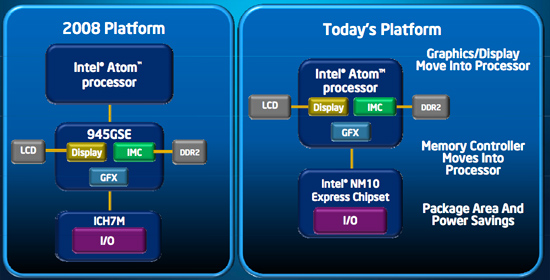
Integrating the memory controller is extremely important for Atom as it continues to be an in-order architecture. With minimal options for reordering instructions on the fly, if Atom encounters a load the pipeline stalls while the memory request completes. Despite Atom’s sensitivity to memory latency, most synthetic tests showed a minimal improvement in memory latency from Pineview. The real world performance benefit is also less than expected but tangible, but for whatever reason that’s not manifested in any synthetic memory latency tests. More on this shortly.
Two Versions of the New Atom
The chips being announced today are the Intel Atom N450, Atom D410 and D510. The N450 is the lower power netbook version of the new Atom and is a single core processor. Intel claims that only single core Atom processors will be offered in netbooks, a limitation that may be lifted at some point in the future but no time soon. Intel seems intent on keeping netbooks from being too high performance, or even just less miserable than they would be with a single core Atom.
The D410 and D510 are for desktops and nettops. They are single and dual core versions of the new processor, respectively.
All three chips run at 1.66GHz. They only differ in core counts, TDPs, memory speed and supported capacity. The table below lists the details:
| Processor | Clock Speed | Cores / Threads | L2 Cache | Memory | TDP |
| Intel Atom D510 | 1.66GHz | 2 / 4 | 1MB | DDR2-800 (4GB max) | 13W |
| Intel Atom D410 | 1.66GHz | 1 / 2 | 512KB | DDR2-800 (4GB max) | 10W |
| Intel Atom N450 | 1.66GHz | 1 / 2 | 512KB | DDR2-667 (2GB max) | 5.5W |
The netbook version of Pineview only supports a maximum of DDR2-667 and according to Intel's datasheet can only support at most 2GB of memory. Its TDP is nearly half that of the desktop/nettop version.
The first dual core Atom processors were just two single core Atoms on a single package. Pineview dual-core is monolithic because both cores have to share the same memory controller.
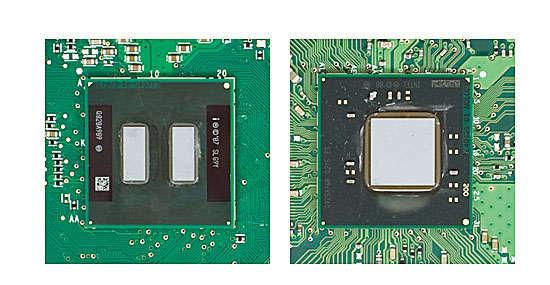
Dual-core Atom "Diamondville" (left) vs. Dual-core Atom "Pineview" (right)
No Native Hardware H.264 Decoding: Long Live Ion
The integrated GMA 3150 graphics hasn’t been used by Intel before, it’s a 45nm shrink of the GMA 3100. It’s technically a DX9 GPU running at 400MHz, however as you’ll soon see - you can’t really play any games on this platform. The GPU only offers hardware acceleration for MPEG-2 video, H.264 and VC-1 aren’t accelerated.
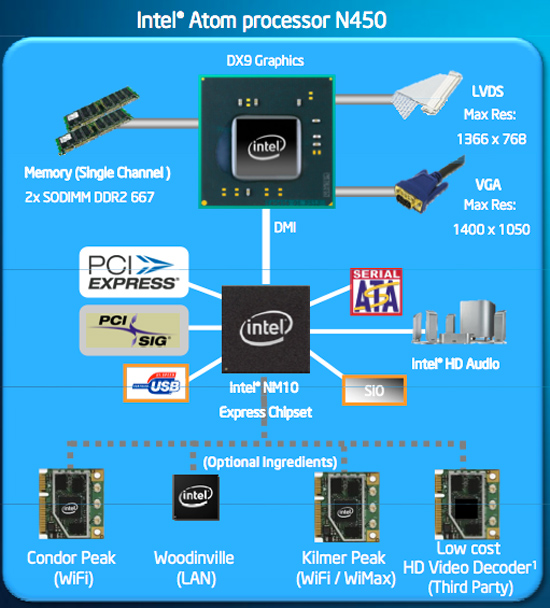
Max output resolution is also limited. The best you can get over a digital connection (HDMI/DVI) is 1366 x 768, over analog VGA you can do 2048 x 1536 (only 1400 x 1050 on the N450). It’s a curious coincidence, Poulsbo also had a 1366 x 768 digital output limitation.
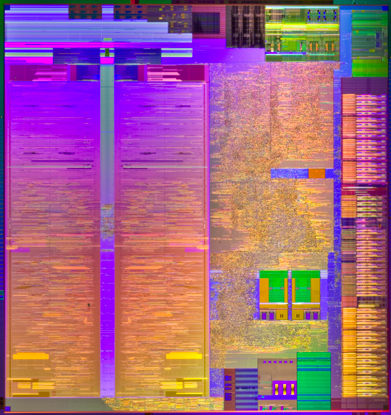
Dual-core Atom "Pineview", the left half are the two CPU cores, the right portion is GPU + memory interface
And now we see why Intel skimped on the GPU abilities: nearly half the die is used for graphics.
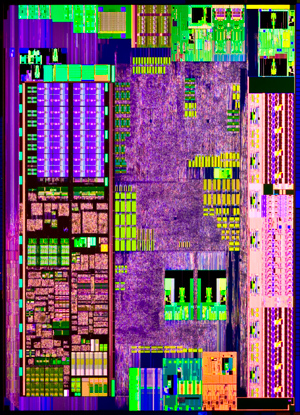
Single-core Atom "Pineview"
On the single core part, more than half the die is the GPU/memory controller. At 32nm this won’t be a problem, but today at 45nm it is what it is - we get a mediocre GPU.
The NM10 Express Chipset
Pine Trail is all about integration. Pulling the memory controller and GPU on-die let board makers either build smaller, simpler or more feature rich motherboards. In fact, one of the benefits of integration is that all Atom motherboards can now be built using 4 layer PCBs. Previously, only the desktop Atom boards could be built on 4 layer PCBs, now netbook boards can be just as cost effective.
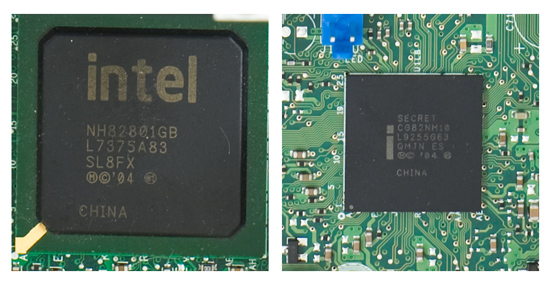
The old ICH7 (left) vs. the new NM10 (right) - pictures are to scale, the NM10 is really that much smaller
With the memory controller and GPU on-die, the “chipset” in Pine Trail has been reduced to a single chip external to the CPU. It’s called the NM10 Express Chipset and it connects to the new Atom CPU via a 2.5GB/s DMI link.
Intel’s NM10 supports 8 USB 2.0 ports, two SATA ports, HD audio, 2 x 32-bit PCI slots and 4 PCIe lanes. The NM10 is derived from existing ICH technologies, but bundled in a smaller package for use in small form factor motherboards.
Intel lists one interesting “optional ingredient” that can be connected to the NM10 chipset: a third party HD video decoder.
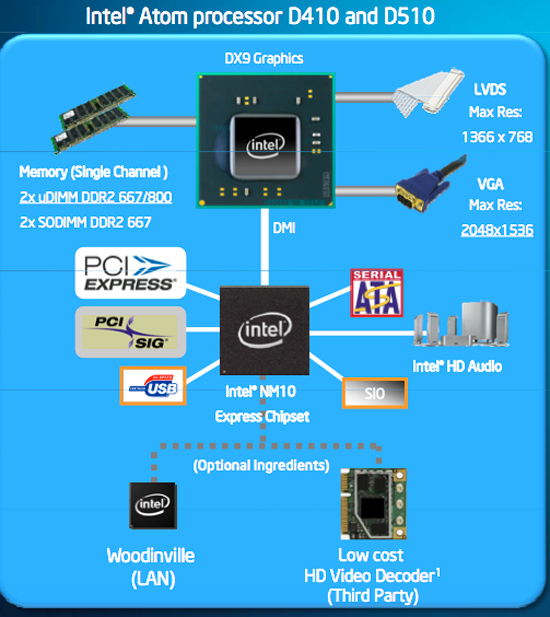
The FTC hasn’t won it’s case yet so most manufacturers still prefer to support Intel and would rather pair Pine Trail with a Broadcom H.264 decoder than go for something like Ion. It’s Intel’s concession to those who demand high definition video acceleration. Honestly, I would’ve preferred to see something that could do it natively instead of relying on a 3rd party solution. I suspect that the 3rd generation of Atom will solve this; at 32nm there’s more than enough transistor budget to integrate a GMA4500 series core, which would finally bring Atom up to feature parity with NVIDIA’s Ion chipset...just two years later
What About Ion 2?
Pine Trail uses Intel’s DMI to connect Pineview and the NM10 chipset. NVIDIA doesn’t have Intel’s blessing to sell chipsets that use DMI, so NVIDIA can’t produce something that takes the place of the NM10 chip.
NM10, however, has an integrated PCIe controller. It’s possible that NVIDIA’s next-generation Ion will simply connect via PCIe to the NM10 chip.
Meet the Board
We’ve got two Pine Trail articles for you today. I’m looking at the dual-core nettop version while Jarred is looking at the first Pine Trail netbook: ASUS’ EeePC 1005PE.
Intel sent me their first desktop Pine Trail motherboard: the D510MO(B). It’s a rather pedestrian looking mini-ITX design with a single 32-bit PCI slot (no PCIe) and a mini-PCIe socket on board.

Unlike previous desktop Atom motherboards, the D510MO(B) is entirely passively cooled. Here Intel is benefitting from the lower power characteristics of the Pine Trial platform, showoffs. You get a single large heatsink covering the Pineview Atom CPU, while the tiny NM10 sits naked outside.

Intel's Pine Trail board with heatsink
Another welcome change is the inclusion of two DIMM slots, despite Pineview only offering a single 64-bit DDR2 memory channel. You get two SATA ports as well.

Flip around to the rear of the board and the I/O panel is devoid of any excitement. Four USB ports, Ethernet, PS/2 keyboard/mouse, three 1/8” audio jacks and a VGA output are all you get. Granted the board only costs $75 new, but would it have killed Intel to include DVI or HDMI out? Let’s advance the industry folks, even at the low end.
I suspect that it’s more of a ploy from Intel to characterize Pine Trail as an entry level machine and not something you go around plugging into HDTVs, after all it can’t decode 1080p H.264 video. Leave those sorts of things to Ions.
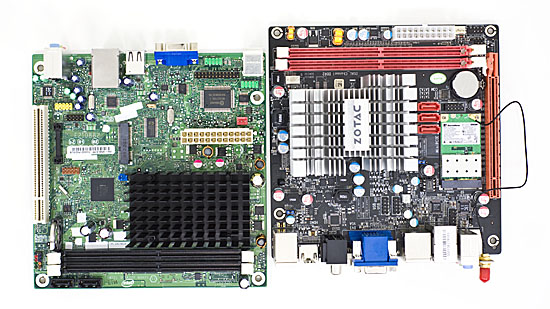
Intel's Pine Trail desktop board (left) vs. Zotac's latest Ion board (right)
Intel stuck the D510MO(B) in a mini-ITX chassis equipped with its own external DC power supply to demonstrate its usefulness as a complete system. While not quite as sexy as the latest Ion platforms, it shows you exactly what you can do with one of these motherboards.

A fully passively cooled Pine Trail mini-ITX system
If you have a truly archaic desktop or want to add a third, fourth, fifth or fileserver PC to your network, grab one of these motherboards and using some relatively old/spare hardware you can build a functional machine. That’s the goal and in that capacity it works quite well. The cheapest Ion motherboards will run you over $110 and even then, in general usage tasks, they are actually slower. It’s only if you’re building a HTPC that Pine Trail disappoints, for a desktop or file server, you’re better off with Intel.

No Flash Acceleration
Adobe’s Flash 10.1 beta enables DXVA acceleration of H.264 encoded Flash movies, we wrote about it a few weeks ago. It’s cross platform, it works on AMD, Intel and NVIDIA hardware - all you need is a GPU core that supports H.264 hardware acceleration. Ah, now you see the problem.
Without hardware H.264 acceleration, Pine Trail can’t playback full screen Hulu/Youtube videos at higher desktop resolutions without dropping frames.
The table below shows you what you can/can’t do:
| Windowed Average CPU Utilization | Intel Pine Trail | NVIDIA Ion |
| Hulu - 360p | Perfect | Perfect |
| Hulu - 480p | Perfect | Perfect |
| Hulu - 480p - Upscaled to 720p Window | Ok | Perfect |
| Hulu - 480p - Upscaled to 1920 x 1200 Window | Not Watchable | Perfect |
In my opinion this is a serious issue with Pine Trail. You can argue that you don’t need to watch Blu-rays on the platform, but Flash video is everywhere online. It’s watchable full screen at 720p desktop resolutions or lower, but if you’ve got a higher res display you’re better off with Ion.
I can see Intel’s take on the situation - someone building a $75 platform isn’t likely to have a 1920 x 1200 display, but the problem is a bit more complex than that. Without H.264 decode acceleration, Flash videos take much more CPU time to decode - meaning that there’s less available CPU time to do anything you want to do in tandem.
If you’re not watching full screen flash videos on high res displays, then Pine Trail works, it’s just not the most elegant solution.
Performance
Across the board, thanks entirely to the integrated memory controller, Pine Trail is roughly 5 - 10% faster than the original Atom platform. The performance gain varies, but on average I’d say 5 - 10% is a reasonable expectation. It’s lower than I expected, but it looks like Atom’s performance is gated in more areas than just memory operations.
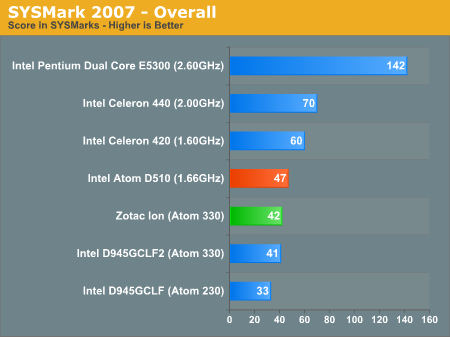
The integrated GMA 3150 feels like it handles Windows Aero a bit worse than Ion at higher resolutions, but I hear that may be a driver issue.
That 5 - 10% performance advantage does actually translate into something you can feel in real world usage. My Pine Trail system felt snappier than my older Atom machines. By no means was it fast, Atom is still slow after all, integrated memory controller or not.
Remember the comparison I did back in 2008:
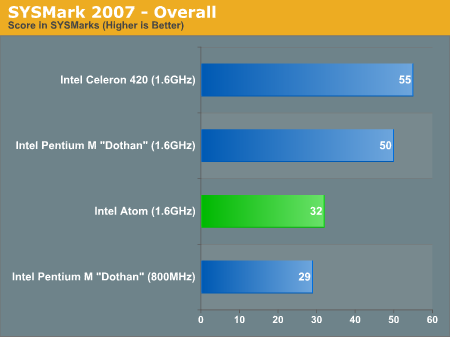
At 1.6GHz the old single core Atom delivered the performance of roughly a 1.2GHz Pentium M. Thanks to the integrated memory controller I’d put the new Atom D410 at about the speed of a 1.4GHz Pentium M. The dual-core D510 is a bit more difficult to quantify. In single threaded use cases, the D510 still fits the bill as a 1.4GHz Pentium M, move to multithreaded and it’ll clearly have an advantage there.
Interacting with your PC, opening windows, launching apps, browsing the web, is generally all bound by the performance of a single thread. In those cases, you’re still looking at a platform that’s the equivalent of a low end notebook (not desktop) from 2004.
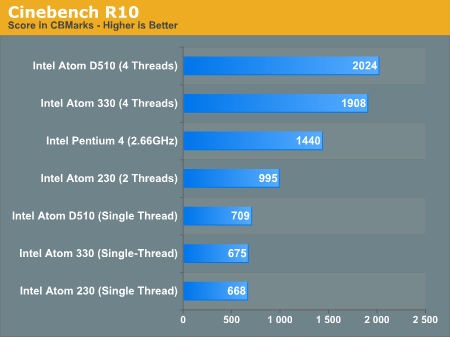
Atom has single threaded performance worse than a Pentium 4, but multithreaded FP/SSE performance can be much better on the dual core versions
The second core helps Atom not feel so slow when you’re trying to do two things at once. The second task doesn’t even have to be that CPU intensive, it could be something as simple as reading a document while you’re launching another application or opening another web page. Even in light multitasking, the second core helps.
On average, it’s still a sluggish platform. I’d take Pine Trail over the old Atom any day, but set your expectations accordingly: Atom can’t deliver the performance of a modern day machine, it’s best used as a secondary or tertiary PC.
Test Configuration
| Motherboard: | Intel D945GCLF2 (Atom 330) Intel D945GCLF (Atom 230) Intel D510MOB (Atom D510) Zotac Ion (Atom 330) |
| Chipset Drivers: | Intel 9.1.1.1011 (Intel) |
| Hard Disk: | Intel X25-M SSD (80GB) |
| Memory: | G.Skill DDR2-800 2 x 2GB (4-4-4-12) 2GB for the two Intel Atom 330/230 boards |
| Desktop Resolution: | 1920 x 1200 |
| OS: | Windows Vista Ultimate 32-bit (for SYSMark) Windows Vista Ultimate 64-bit |
SYSMark 2007 Performance
Our journey starts with SYSMark 2007, the only all-encompassing performance suite in our review today. The idea here is simple: one benchmark to indicate the overall performance of your machine.
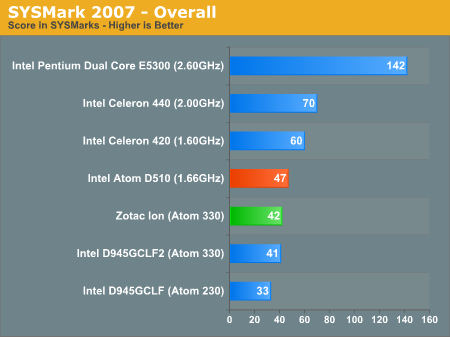
Overall performance of the Atom D510 is roughly 12% faster than the Zotac Ion based on the older Atom 330. We're still shy of the overall performance of a low end Celeron, but much better performance than a single core Atom and a definite improvement over the first generation Atom processor.
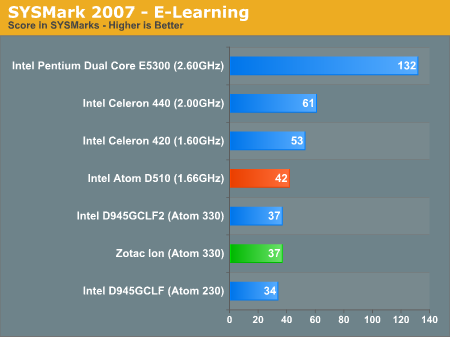
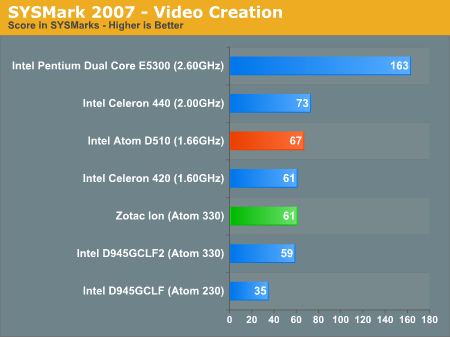
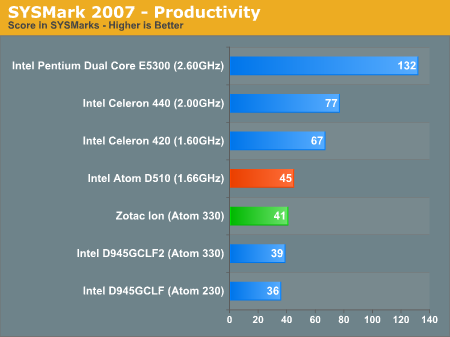
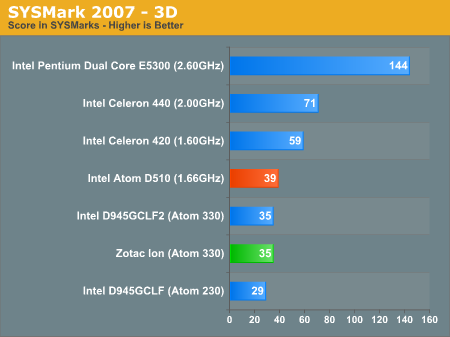
Adobe Photoshop CS4 Performance
To measure performance under Photoshop CS4 we turn to the Retouch Artists’ Speed Test. The test does basic photo editing; there are a couple of color space conversions, many layer creations, color curve adjustment, image and canvas size adjustment, unsharp mask, and finally a gaussian blur performed on the entire image.
The whole process is timed and thanks to the use of Intel's X25-M SSD as our test bed hard drive, performance is far more predictable than back when we used to test on mechanical disks.
Time is reported in seconds and the lower numbers mean better performance. The test is multithreaded and can hit all four cores in a quad-core machine.
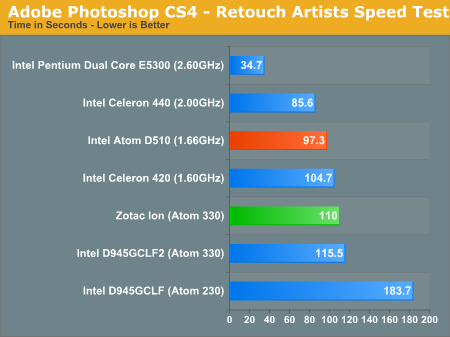
Photoshop performance improved by around 13% compared to Ion/Atom 330. Performance is in the range of a very low end Celeron.
DivX 8.5.3 with Xmpeg 5.0.3
Our DivX test is the same DivX / XMpeg 5.03 test we've run for the past few years now, the 1080p source file is encoded using the unconstrained DivX profile, quality/performance is set balanced at 5 and enhanced multithreading is enabled:
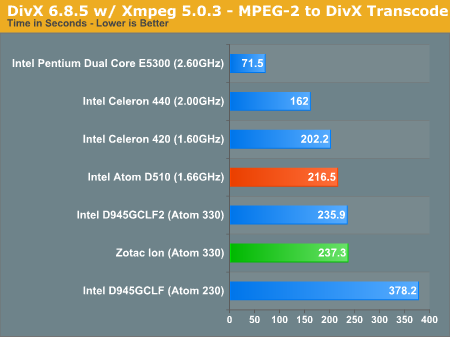
DivX encoding performance improved by around 9%, definitely tangible and definitely worth waiting for if you're ready to buy a new Atom based system.
x264 HD Video Encoding Performance
Graysky's x264 HD test uses the publicly available x264 codec (open source alternative to H.264) to encode a 4Mbps 720p MPEG-2 source. The focus here is on quality rather than speed, thus the benchmark uses a 2-pass encode and reports the average frame rate in each pass.
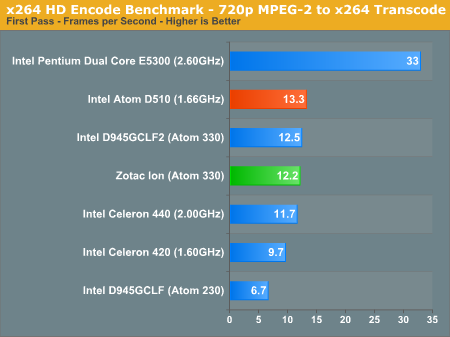
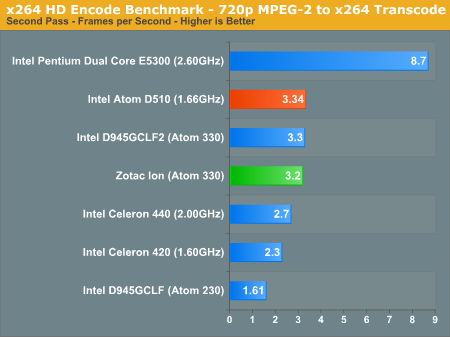
Windows Media Encoder 9 x64 Advanced Profile
In order to be codec agnostic we've got a Windows Media Encoder benchmark looking at the same sort of thing we've been doing in the DivX and x264 tests, but using WME instead.
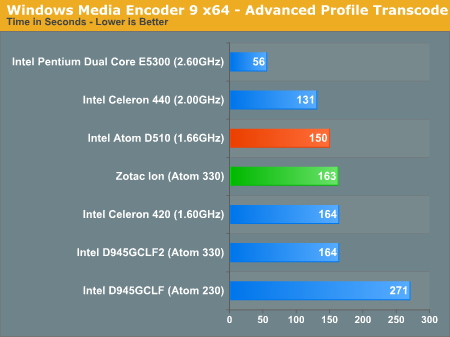
Pine Trail holds a 9% advantage over the older Atom 330 in our Windows Media Encoder test.
3dsmax 9 - SPECapc 3dsmax CPU Rendering Test
Today's desktop processors are more than fast enough to do professional level 3D rendering at home. To look at performance under 3dsmax we ran the SPECapc 3dsmax 8 benchmark (only the CPU rendering tests) under 3dsmax 9 SP1. The results reported are the rendering composite scores:
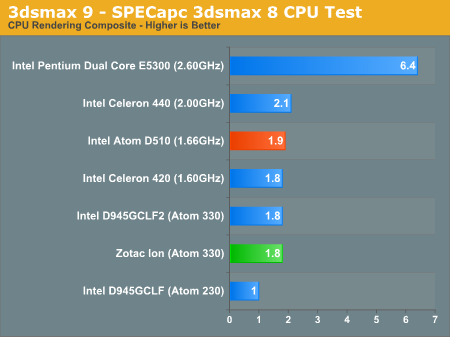
You shouldn't begin to think about doing any serious 3dsmax work on an Atom, but technically the D510 would be about 6% faster at it than the older Atom 330.
Cinebench R10
Created by the Cinema 4D folks we have Cinebench, a popular 3D rendering benchmark that gives us both single and multi-threaded 3D rendering results.
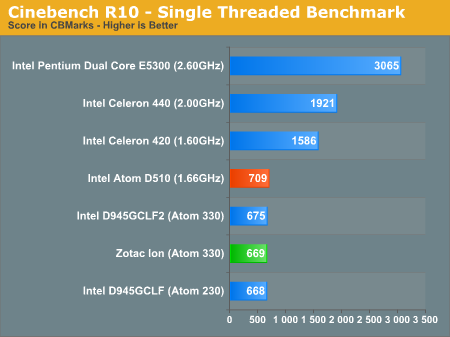

POV-Ray 3.73 beta 23 Ray Tracing Performance
POV-Ray is a popular, open-source raytracing application that also doubles as a great tool to measure CPU floating point performance.
I ran the SMP benchmark in beta 23 of POV-Ray 3.73. The numbers reported are the final score in pixels per second.
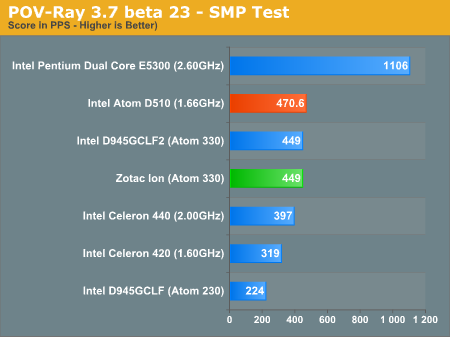
Blender 2.48a
Blender is an open source 3D modeling application. Our benchmark here simply times how long it takes to render a character that comes with the application.
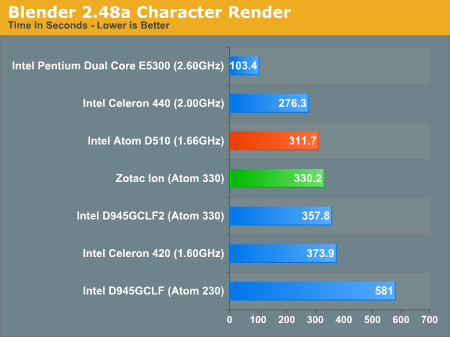
PAR2 Multithreaded Archive Recovery Performance
Par2 is an application used for reconstructing downloaded archives. It can generate parity data from a given archive and later use it to recover the archive
Chuchusoft took the source code of par2cmdline 0.4 and parallelized it using Intel’s Threading Building Blocks 2.1. The result is a version of par2cmdline that can spawn multiple threads to repair par2 archives. For this test we took a 708MB archive, corrupted nearly 60MB of it, and used the multithreaded par2cmdline to recover it. The scores reported are the repair and recover time in seconds.
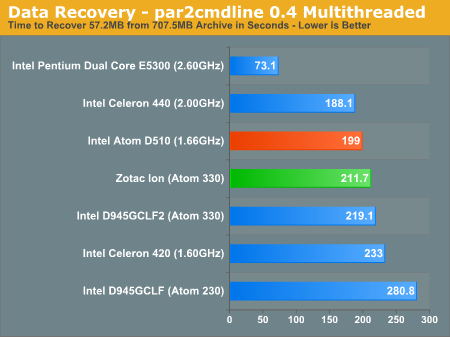
WinRAR - Archive Creation
Our WinRAR test simply takes 300MB of files and compresses them into a single RAR archive using the application's default settings. We're not doing anything exotic here, just looking at the impact of CPU performance on creating an archive:
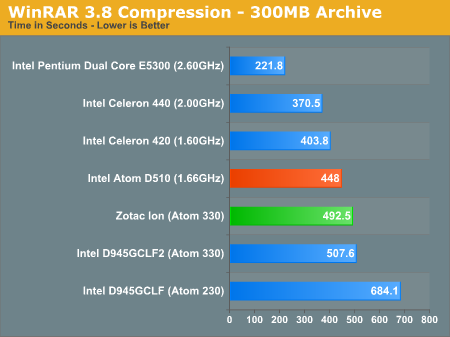
Again we see almost a 10% increase in performance thanks to Pine Trail, even when compared to NVIDIA's Ion platform.
Microsoft Excel 2007
Excel can be a very powerful mathematical tool. In this benchmark we're running a Monte Carlo simulation on a very large spreadsheet of stock pricing data.
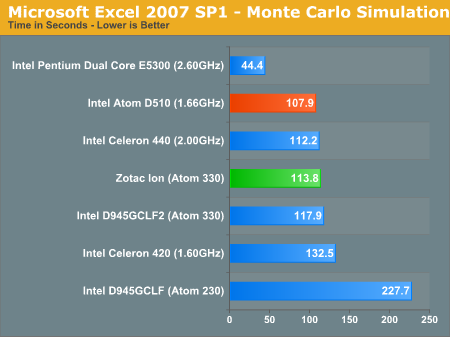
Sony Vegas Pro 8: Blu-ray Disc Creation
Although technically a test simulating the creation of a Blu-ray disc, the majority of the time in our Sony Vegas Pro benchmark is spend encoding the 25Mbps MPEG-2 video stream and not actually creating the Blu-ray disc itself.
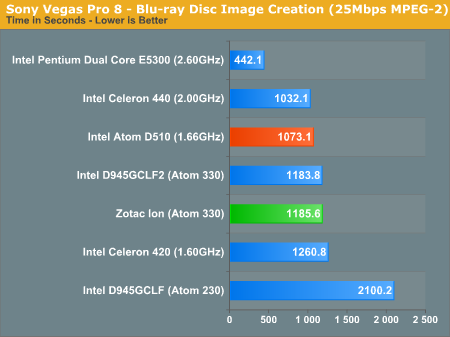
Sorenson Squeeze: FLV Creation
Another video related benchmark, we're using Sorenson Squeeze to convert regular videos into Flash videos for use on websites.
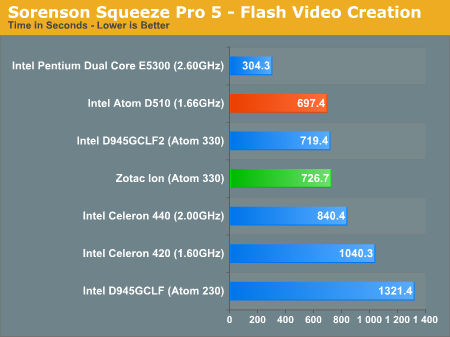
Not For Gaming
The Atom processor itself is not powerful enough for most modern games. Remember it's a CPU with the processing power of a lower end mobile CPU from 2004, pair it with Intel's GMA 3150 and you have a mix that just shouldn't be used for gaming. I ran both World of Warcraft and Left for Dead to prove my point:
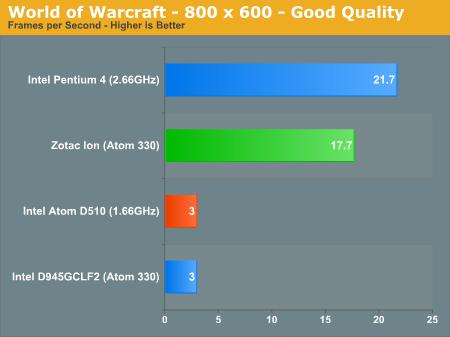
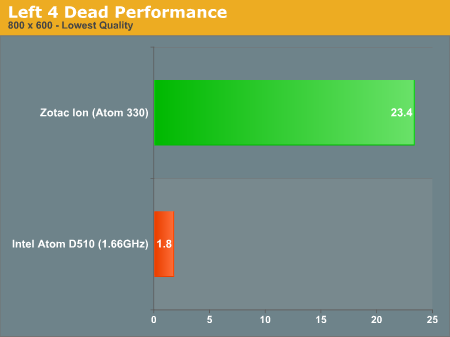
Gaming performance isn't any better than on the previous Atom, and definitely no where near Ion (nor a standard desktop PC). It's not meant for gaming, so don't bother.
Lower Power
The original Atom nettop platform was made of a 45nm Diamondville processor, 90nm 945GC GMCH and 130nm ICH7. A dual core Diamondville CPU has an estimated max TDP (Thermal Design Point) of 8W. The 945GC could dissipate up to 22.2W and the ICH added another 3.3W! That’s a total of 33.5W just for the three primary components on the motherboard.
Ion improved this a bit by carrying a 12W TDP for the single chip solution, bringing the total platform TDP down to around 20W.
Pine Trail sends them both packing - the single chip Atom D510 is rated at 13W. That includes the integrated memory controller and graphics core. Intel didn’t reveal the TDP of the associated NM10 chip, but I’d estimate that it’s in the low single watt range.
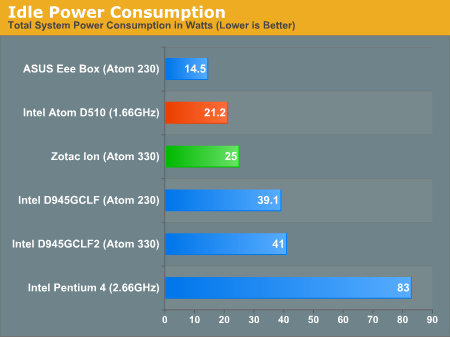
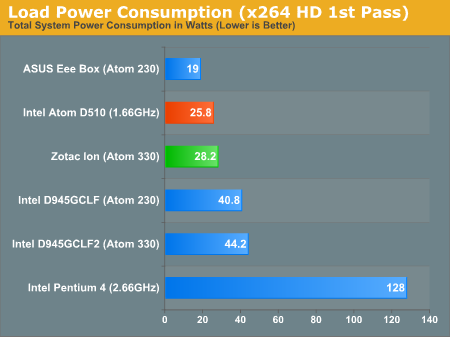
The result is a huge improvement in power consumption compared to the previous Atom platform, and something that’s much more in line with NVIDIA’s Ion.
Final Words
There’s a lot to talk about so let’s take it piece by piece.
First, new vs. old Atom. With a real world performance improvement approaching 10% on the desktop, I’m happy with the performance of Pine Trail. Short of Intel introducing a brand new architecture, Atom isn’t going to get much better, so the fact that we’re getting anything is worth being happy about.
The impact of the on-die memory controller is noticeable on overall system performance. As I said earlier, my Pine Trail testbed was snappier and more responsive than my older Atom machines. It’s by no means fast, but it’s noticeably faster than before.
Power consumption is also much improved thanks to Intel ditching the archaic 945 chipset. Although the impact on battery life in netbooks is going to be more exciting than drawing less power at the wall. Pine Trail is worth waiting for.
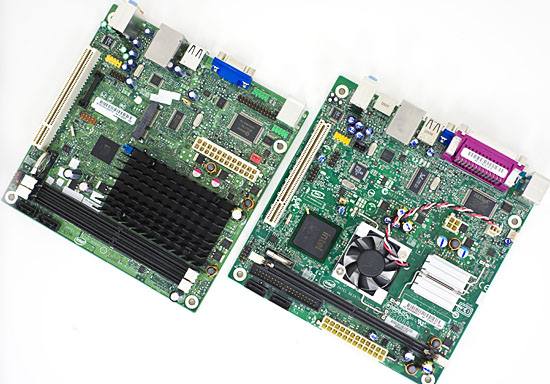
Intel's Atom D510 board (left), Intel's Atom 330 board (right)
Atom continues to deliver good enough performance but not for a primary system. As our results have shown, even very low end dual core Pentium processors are multiple times faster than Atom. If you’re building a primary PC for yourself, you’ll probably want to look elsewhere.
Where Atom shines is in its ability to drive a low cost, low power machine. The Intel motherboard we featured here is going to retail for around $75 new - that includes the CPU, integrated graphics and heatsink. All you need is storage, a PSU and memory and you’ve got a complete system. Anyone who has been through a couple of upgrades should have most of the necessary components.
What Pine Trail doesn’t do is address the HTPC applications for Atom at all. While it’s true that you can play most 720p x264 content on a dual-core Atom without hardware acceleration, you don’t get the sort of problem-free play-everything experience that you do with Atom + Ion. You can set up a very functional, very capable HTPC that can play high definition content based on Ion - you can’t do the same with Pine Trail.
It’s even worse now that Flash finally has DXVA support. It’s not just a matter of making high definition content playable, it’s about making sites like Hulu and Youtube more usable. Full H.264 decode acceleration would make Pine Trail much more appealing.
If you can live without the HTPC features and Flash acceleration, Pine Trail is better than Ion. If you can't, then the decision becomes a tradeoff. Do you take better video playback performance in exchange for worse application/system performance? Or vice versa?

Our Pine Trail system (left), Zotac's Ion-based Mag (right)
Perhaps we’ll see more vendors choose to bundle 3rd party H.264 decoders and hopefully they’ll work as seamlessly as the GPU based solutions, but without them I believe NVIDIA’s Ion platform has a purpose.
I haven’t been NVIDIA’s biggest supporter in its lawsuit against Intel. For the most part I don’t see any value in NVIDIA’s chipsets anymore. In fact since NVIDIA’s departure from the market we’ve finally achieved the holy grail: vendor agnostic multi-GPU support on many motherboards (CF/SLI are well supported on X58/P55). The one exception is Ion. Without Ion there would be nothing to pressure Intel to enable H.264 acceleration on its Atom chipsets. I’m sure Intel will eventually enable it, but it sure is taking a long time - who knows how much longer it would be had NVIDIA not been such a pest. The temptation of more profit on an already low margin platform tends to trump innovation, even at the most engineering heavy companies.
If NVIDIA had a DMI/QPI license I’m not sure we’d have SLI on Intel chipsets, and the past few enthusiast NVIDIA chipsets weren’t without their issues. On the other hand, without a third party chipset vendor we don’t have someone to keep Intel in check. It’s not a problem in areas where AMD is competitive, but what about areas in which they’re not? Even worse, what happens if AMD’s fortunes take another turn for the worse? I’m not a fortune teller and I don’t know which one is technically the lesser of two evils, it’s just food for thought.



No comments:
Post a Comment