 source: anandtech.com
source: anandtech.comIt’s rare that anything we review has the longevity that Intel’s Core i7 Bloomfield platform has enjoyed. If you were one of the fortunate few to buy a Core i7 920, 940 or 965 back in November 2008, you’d still have one of the fastest desktop CPUs today in March 2010.In fact, other than a few minor speed bumps, Intel hasn’t done much with its LGA-1366 platform in the past 15 months. Last year Intel introduced Nehalem for the rest of us with its LGA-1156 socket and in January we got the first dual-core derivatives.

Lynnfield was introduced in 2009, but still couldn't dethrone Bloomfield.
Now it’s finally time to take care of the folks who invested in Nehalem and Core i7 early on. In the coming weeks Intel will be shipping its first 6-core desktop processor, built using the same 32nm process used in the Clarkdale Core i3/i5 CPUs. It’s codenamed Gulftown but today we can call it the Core i7 980X. Did I mention that with a BIOS update it’s fully compatible with all X58 motherboards? That’s right, even if you bought a board in November 2008 - you can upgrade directly to Gulftown.
| Processor | Core Clock | Cores / Threads | L3 Cache | Max Turbo | TDP | Price |
| Intel Core i7 980X | 3.33GHz | 6 / 12 | 12MB | 3.60GHz | 130W | $999 |
| Intel Core i7 975 | 3.33GHz | 4 / 8 | 8MB | 3.60GHz | 130W | $999 |
| Intel Core i7 960 | 3.20GHz | 4 / 8 | 8MB | 3.46GHz | 130W | $562 |
| Intel Core i7 930 | 2.80GHz | 4 / 8 | 8MB | 3.06GHz | 130W | $284 |
| Intel Core i7 870 | 2.93GHz | 4 / 8 | 8MB | 3.60GHz | 95W | $562 |
| Intel Core i7 860 | 2.80GHz | 4 / 8 | 8MB | 3.46GHz | 95W | $284 |
| Intel Core i5 750 | 2.66GHz | 4 / 4 | 8MB | 3.20GHz | 95W | $196 |
| Intel Core i5 670 | 3.46GHz | 2 / 4 | 4MB | 3.73GHz | 73W | $284 |
| Intel Core i5 661 | 3.33GHz | 2 / 4 | 4MB | 3.60GHz | 87W | $196 |
| Intel Core i5 660 | 3.33GHz | 2 / 4 | 4MB | 3.60GHz | 73W | $196 |
| Intel Core i5 650 | 3.20GHz | 2 / 4 | 4MB | 3.46GHz | 73W | $176 |
| Intel Core i3 540 | 3.06GHz | 2 / 4 | 4MB | N/A | 73W | $133 |
| Intel Core i3 530 | 2.93GHz | 2 / 4 | 4MB | N/A | 73W | $113 |
| Intel Pentium G9650 | 2.80GHz | 2 / 2 | 3MB | N/A | 73W | $87 |
The Entire 2010 Nehalem/Westmere lineup
In fact, that’s exactly what I did for today’s review. This is Intel’s DX58SO motherboard I used in my original Core i7 review in November 2008:
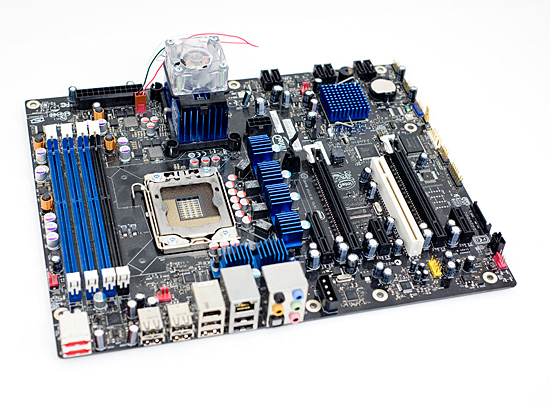
It's the same exact board, but updated to the 5020 BIOS that's currently available on Intel's site. Intel was sneaky and actually enabled Gulftown support in its motherboards a few weeks ago.
And here we have the result:
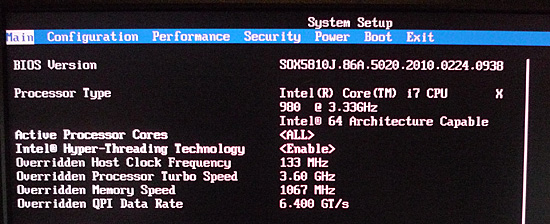
Intel's Core i7 980X, running at 3.33GHz with 6 cores, 12 threads and a massive 12MB L3 cache all running on a motherboard that shipped a year and a half ago.
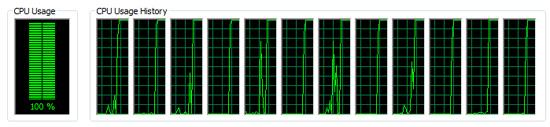
The old board works mostly fine with the 980X but with some odd bugs and quirks that I ran into. I found that my older DDR3-1066 memory wouldn't overclock to 1333MHz with Gulftown, although it did just fine with Bloomfield for some reason.
It's not just Intel enabling support either. All motherboard manufacturers either have or are expected to have BIOSes with Gulftown support by the time this chip ships in the coming weeks. ASRock sent over its X58 Extreme, which worked perfectly with the new chip:
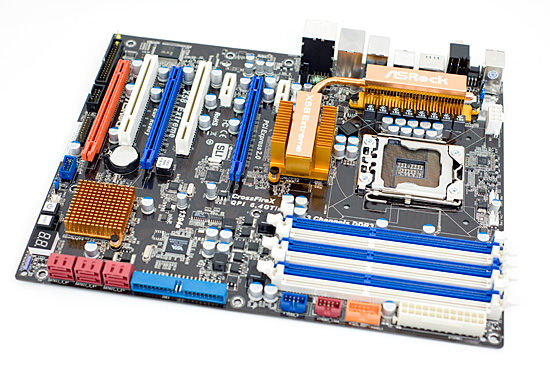
It's Extreme
The coolest part of Gulftown is that by building it on Intel's 32nm process it's actually smaller than both Bloomfield and Lynnfield, despite having 50% more cores and L3 cache:
| CPU | Codename | Manufacturing Process | Cores | Transistor Count | Die Size |
| Westmere 6C | Gulftown | 32nm | 6 | 1.17B | 240mm2 |
| Nehalem 4C | Bloomfield | 45nm | 4 | 731M | 263mm2 |
| Nehalem 4C | Lynnfield | 45nm | 4 | 774M | 296mm2 |
| Westmere 2C | Clarkdale | 32nm | 2 | 384M | 81mm2 |
| AMD Phenom II X4 | Deneb | 45nm | 4 | 758M | 258mm2 |
At 1.17 billion transistors, it's a beefy chip but the monolithic die only measures 240mm^2. It's even smaller than an AMD Phenom II X4. Not only does it have a smaller die than all quad-core Nehalem processors, but it also has the same TDP.

The 130W chip runs at 3.33GHz, but because of the high TDP it can only turbo up to 3.46GHz with more than two cores active. If only one or two cores are active, the chip can turbo up to 3.60GHz. With up to 6 cores running at 3.46GHz, Gulftown is not only the fastest CPU in Intel's lineup, it's also the fastest quad-core Intel makes. Only the Core i5 670 can run at a higher frequency with a single core active (3.73GHz vs 3.60GHz).
The downside to all of this is the price tag. The Core i7 980X is an Extreme Edition processor, meaning it's introduced at the $999 price point. And currently it's the only way to get 6-cores in a Core i7. Currently Intel doesn't have any plans to introduce 4-core versions of Gulftown on the desktop, although we will see some 32nm quad-core Xeons later this year.
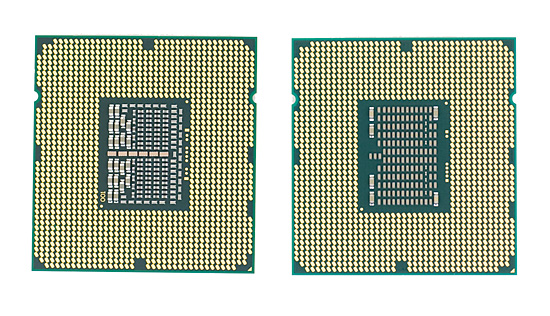
Bloomfield (left) vs. Gulftown (right)
This isn't the first time that the $999 price tag comes with some exclusive features. The first Pentium 4 Extreme Edition was the very first to wear the EE brand. While all regular Pentium 4s at the time had a 512KB L2, the Pentium 4 Extreme Edition added a 2MB L3 cache - a feature that never trickled down to the mainstream P4s.

Since then, most Extreme Edition parts have just been higher clocked CPUs. Despite that, they do sell well enough for Intel to continue the practice. Given that this time around, the Core i7 980X will not only give you clock speed but more cores and cache, Intel will probably end up selling more of these than they ever have.
A 12MB L3 Cache: 50% Larger, 14% Higher Latency
Gulftown sticks to Ronak’s 2MB of L3 per core rule and has a full, 12MB shared L3 cache that’s accessible by any or all of the six cores. It’s actually because of the large unified L3 cache that performance in applications that don’t use all six cores can be higher than quad-core Core i7s.
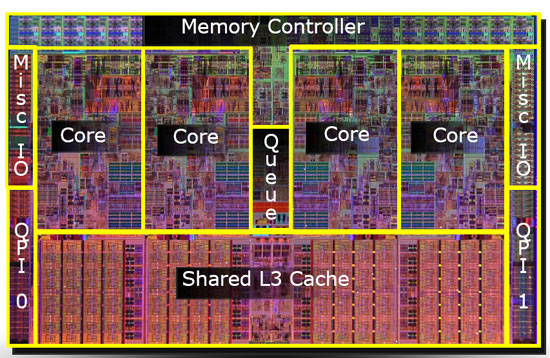
Nehalem
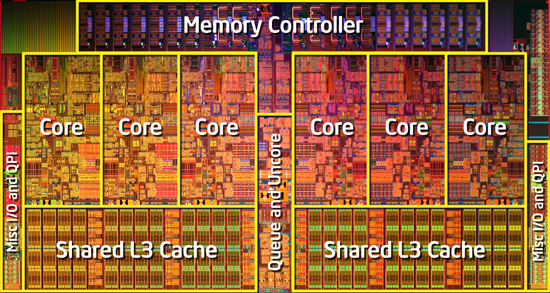
Gulftown
The added cache does come at the expense of higher access latency. Nehalem and Lynnfield had a 42-cycle 8MB L3, Gulftown has a 48 cycle 12MB L3. A 14% higher latency for a 50% increase in size. Not an insignificant penalty, but a tradeoff that makes sense.
Identical Power Consumption to the Core i7 975
Raja has been busy with his DC clamp meter measuring actual power consumption of CPUs themselves rather than measuring power consumption at the wall. The results below compare the actual power draw of the 32nm Core i7 980X to the 45nm Core i7 975. These values are just the CPU itself, the rest of the system is completely removed from the equation:
| CPU | Intel Core i7 980X | Intel Core i7 975 |
| Idle | 6.3W | 6.3W |
| Load | 136.8W | 133.2W |
Thanks to power gating, both of these chips idle at 6.3W. That's ridiculous for a 1.17B transistor chip. Under full load, the two are virtually identical - both drawing around 136W.
Westmere Goodness
The Core i7 980X is the first LGA-1366 processor based on Intel’s Westmere architecture, but unlike Clarkdale it does not have an on-die PCIe controller or on-package graphics. If anything, Gulftown really looks like a 6-core, 32nm version of Bloomfield rather than a scaled up Clarkdale. The similarities to Bloomfield extend all the way to the memory controller. Gulftown only officially supports three channels of DDR3-1066 memory, not 1333MHz like Lynnfield or Clarkdale. Of course running DDR3-1333 memory is possible, but the memory controller is technically operating out of spec at that frequency.

The processor does retain the Westmere specific features. The first Core i7 did not power gate its L3 cache, Lynnfield added it and Gulftown has it as well. While Mainly improved power efficiency and AES-NI instructions. I looked at the performance improvement offered by AES-NI acceleration in our Clarkdale review. If you use BitLocker or do a lot of archive encryption/decryption, you'll appreciate Gulftown's AES-NI.
The Roadmap: Sandy Bridge in 2011
Like Bloomfield, Gulftown may end up having a relatively long lifespan at the top of the charts. Below is Intel’s current desktop roadmap through the beginning of 2011. You’ll notice that when Sandy Bridge arrives, it’s going to be limited to two and four core configurations. Performance per core will improve, but it doesn’t look like we’ll see an ultra high end version of Sandy Bridge until at least Q2 or Q3 of next year.

A wafer of Gulftown
The verdict isn’t out on whether or not Sandy Bridge will require a new motherboard. It is possible to make the chip work in existing LGA-1156 motherboards, but that requires additional validation that Intel may not be willing to commit to at this point. The decision isn’t final yet and Intel is telling its partners to expect a new chipset (6-series) and thus new motherboards to support the chip at this point.
The next point of interest is the Core i7 970, which is apparently a cheaper Gulftown due out next quarter. It slots in above the Core i7 960 and 870, meaning it may be priced somewhere in the $600 - $900 range. The very first Extreme Edition carried a $740 price tag. I’d guess that we’d see a 3.2GHz default clock speed on that part.
The Heatsink
This is Intel's retail LGA-1366 heatsink:

And this the heatsink that comes with the retail Core i7 980X:

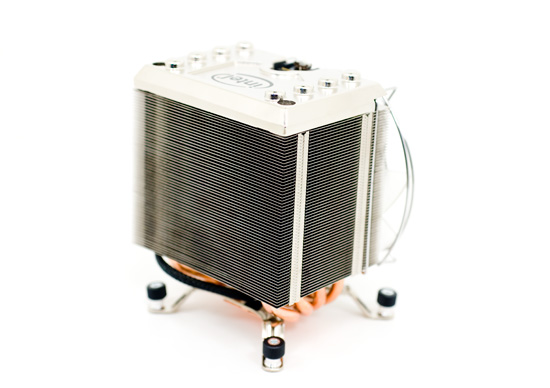
It’s much larger than the standard i7 heatsink, but not quite as large as the tower coolers from Thermaltake or Zalman. It’s fairly quiet but at full speed it does have an annoying whir to it. Thankfully other than in a no-POST situation, I never heard it at that speed.

Installing the new heatsink is both more and less pleasant than the standard LGA-1366 cooler. You stick a plastic plate to the back of your motherboard that the heatsink screws into (that’s the pleasant part):

The screws are difficult to access thanks to the size of the heatsink itself, especially if you have a motherboard with heatsinks that crowd the CPU socket (and that’s the unpleasant part).


Currently the new heatsink is exclusively for the i7 980X. The rest of the lineup gets the plain old coolers.

Extreme Edition: 2010 vs. 2008 vs. 2005
Last year I dusted off two CPUs from 2005 and included them in Bench - the Pentium 4 660 and Pentium Extreme Edition 955. You can still compare any modern CPU to those chips in Bench, but to show how far we've come I've included the Pentium Extreme Edition 955 in today's review.
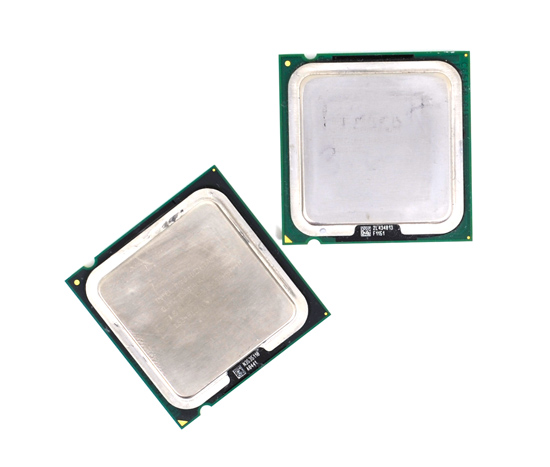
Pentium Extreme Edition 955 (left) and Pentium 4 660 (right)
When it was brand new, the 3.46GHz Pentium EE 955 cost $999. Five years later, it gets to go up against its namesake carrying the same price tag.
I've also included the Core 2 Extreme QX9770, the fastest Core 2 Quad processor that was ever sold:

In 2008 the 3.2GHz chip sold for over $1000 and remains the only desktop Intel CPU to require a 1600MHz FSB. It was indeed the last of a dying breed.
| Motherboard: | ASUS P7H57DV- EVO (Intel H57) Intel DP55KG (Intel P55) Intel DX58SO (Intel X58) Intel DX48BT2 (Intel X48) Gigabyte GA-MA790FX-UD5P (AMD 790FX) |
| Chipset Drivers: | Intel 9.1.1.1015 (Intel) AMD Catalyst 8.12 |
| Hard Disk: | Intel X25-M SSD (80GB) |
| Memory: | Corsair DDR3-1333 4 x 1GB (7-7-7-20) Corsair DDR3-1333 2 x 2GB (7-7-7-20) |
| Video Card: | eVGA GeForce GTX 280 (Vista 64) ATI Radeon HD 5870 (Windows 7) |
| Video Drivers: | ATI Catalyst 9.12 (Windows 7) NVIDIA ForceWare 180.43 (Vista64) NVIDIA ForceWare 178.24 (Vista32) |
| Desktop Resolution: | 1920 x 1200 |
| OS: | Windows Vista Ultimate 32-bit (for SYSMark) Windows Vista Ultimate 64-bit Windows 7 x64 |
SYSMark 2007 Performance
Our journey starts with SYSMark 2007, the only all-encompassing performance suite in our review today. The idea here is simple: one benchmark to indicate the overall performance of your machine.
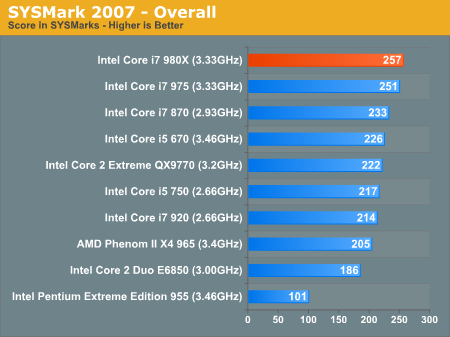
With more cores and cache, the Core i7 980X inches ahead of the Core i7 975 in SYSMark 2007. Most of the SYSMark tests show the two Extreme Edition processors trading blows. Sometimes the higher latency cache penalizes the 980X, sometimes its size helps. In lightly threaded workloads, you can expect the 980X to perform like a Core i7 975 - in other words, not bad at all.
Compared to the QX9770, the 980X only 16% faster. That's not terrible given that the QX9770 is 2 years old at this point. There may just be some value in these Extreme Edition parts.
The old Pentium EE 955 can deliver around 40% of the performance of today's 980X. While its two cores and 4 threads were impressive for their time, these days you get the same core/thread count out of a $100 CPU.
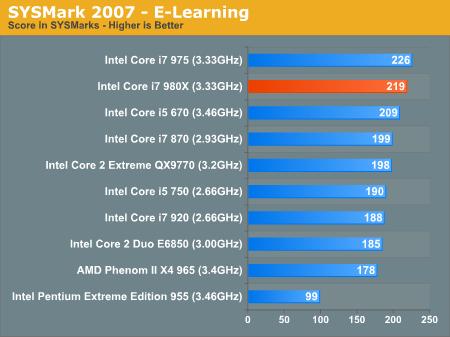
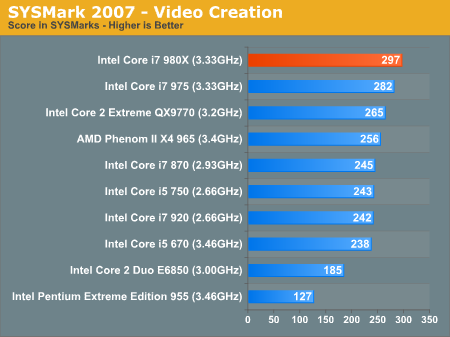
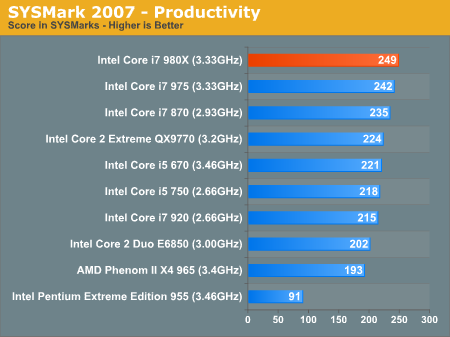
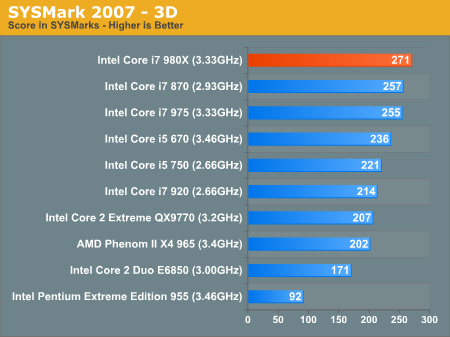
Adobe Photoshop CS4 Performance
To measure performance under Photoshop CS4 we turn to the Retouch Artists’ Speed Test. The test does basic photo editing; there are a couple of color space conversions, many layer creations, color curve adjustment, image and canvas size adjustment, unsharp mask, and finally a gaussian blur performed on the entire image.
The whole process is timed and thanks to the use of Intel's X25-M SSD as our test bed hard drive, performance is far more predictable than back when we used to test on mechanical disks.
Time is reported in seconds and the lower numbers mean better performance. The test is multithreaded and can hit all four cores in a quad-core machine.
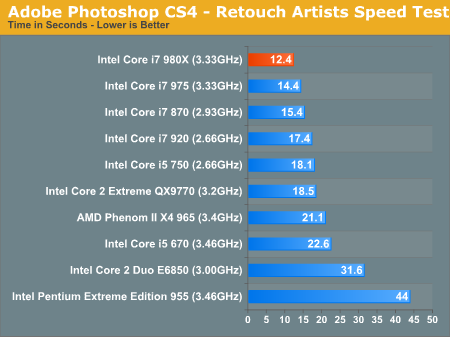
Our Photoshop test is multithreaded, but its performance doesn't scale linearly with core count. Despite that fact, the larger L3 cache helps the 980X complete the test 16% faster than the Core i7 975.
Go back two years and the 980X is 50% faster than the Core 2 Extreme QX9770. Go back five years and then we're in the hundreds of percentage points. The Core i7 980X is the new holy grail for photographers and image editors.
DivX 8.5.3 with Xmpeg 5.0.3
Our DivX test is the same DivX / XMpeg 5.03 test we've run for the past few years now, the 1080p source file is encoded using the unconstrained DivX profile, quality/performance is set balanced at 5 and enhanced multithreading is enabled:
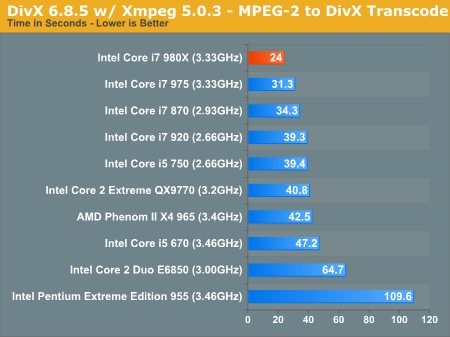
Our DivX and WME tests are getting long in the tooth. Most serious encoding is done using H.264 now, but I included these results to show that even in lighter workloads the 980X can still manage to pull ahead of the 975. The 980X is 30% faster in our DivX encode test, and it completes the encode in less than a quarter of the time of the old Pentium EE 955.
x264 HD Video Encoding Performance
Graysky's x264 HD test uses the publicly available x264 codec (open source alternative to H.264) to encode a 4Mbps 720p MPEG-2 source. The focus here is on quality rather than speed, thus the benchmark uses a 2-pass encode and reports the average frame rate in each pass.
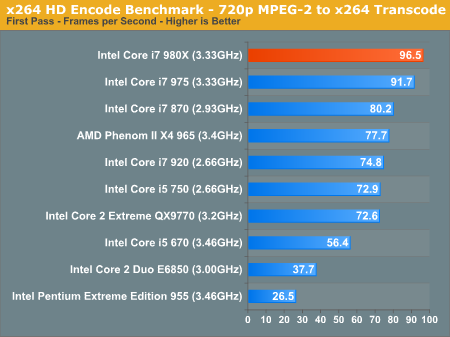
To see what 6 cores and 12 threads can do we needn't look any further than the second (encoding) pass of our x264 benchmark:
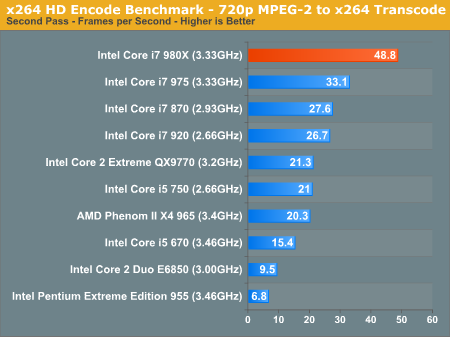
The Core i7 980X is nearly 50% faster than the Core i7 975, 76% faster than the i7 870 and over twice the speed of the QX9770. This is a greater performance jump than we've seen from any single architectural shift. If you are serious about video encoding, you want Gulftown.
Windows Media Encoder 9 x64 Advanced Profile
In order to be codec agnostic we've got a Windows Media Encoder benchmark looking at the same sort of thing we've been doing in the DivX and x264 tests, but using WME instead.
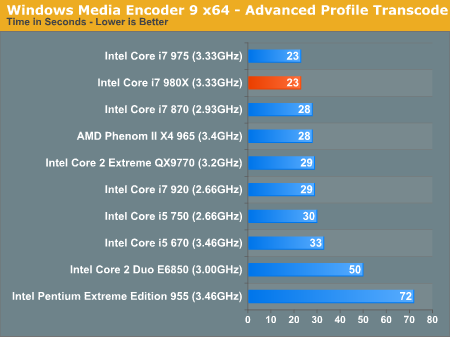
Our Windows Media Encoder 9 test is the lightest of our video encoding tests. Without stressing the additional cores, the 980X performs no different from the 975.
3dsmax 9 - SPECapc 3dsmax CPU Rendering Test
Today's desktop processors are more than fast enough to do professional level 3D rendering at home. To look at performance under 3dsmax we ran the SPECapc 3dsmax 8 benchmark (only the CPU rendering tests) under 3dsmax 9 SP1. The results reported are the rendering composite scores:
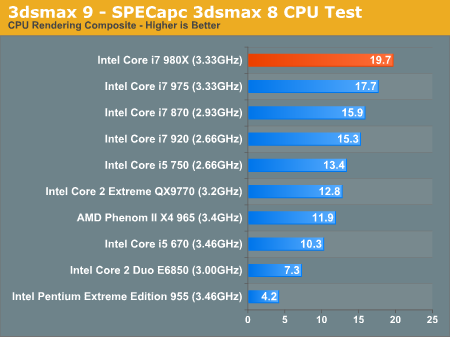
Our 3dsmax test shows an improvement, but it also shows that we're not totally CPU core bound - the performance advantage over the 975 is only 11%.
Cinebench R10
Created by the Cinema 4D folks we have Cinebench, a popular 3D rendering benchmark that gives us both single and multi-threaded 3D rendering results.
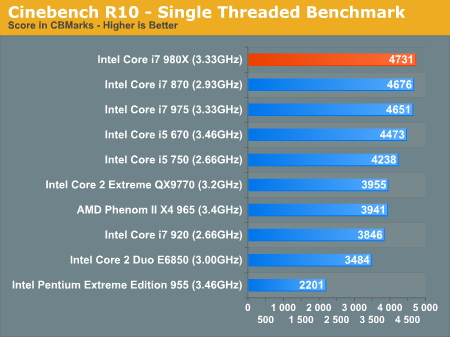
Single threaded performance of the Core i7 980X is among the best Intel has to offer today, you no longer have to choose between more cores or more frequency thanks to turbo.
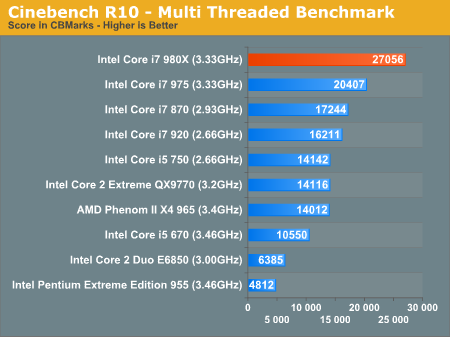
Spawn enough threads and the Core i7 980X can't be touched. Performance here is 32.5% better than the Core i7 975, which itself is significantly faster than anything else on the chart.
POV-Ray 3.73 beta 23 Ray Tracing Performance
POV-Ray is a popular, open-source raytracing application that also doubles as a great tool to measure CPU floating point performance.
I ran the SMP benchmark in beta 23 of POV-Ray 3.73. The numbers reported are the final score in pixels per second.
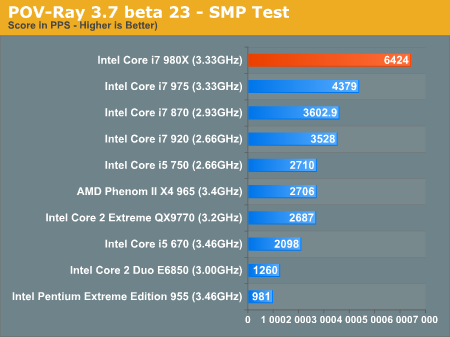
Oh that? That's just a 47% peformance boost over the Core i7 975. This is nearly perfect scaling with core count, showing us that we're not limited by memory bandwidth or anything else. The 980X is a beast.
PAR2 Multithreaded Archive Recovery Performance
Par2 is an application used for reconstructing downloaded archives. It can generate parity data from a given archive and later use it to recover the archive
Chuchusoft took the source code of par2cmdline 0.4 and parallelized it using Intel’s Threading Building Blocks 2.1. The result is a version of par2cmdline that can spawn multiple threads to repair par2 archives. For this test we took a 708MB archive, corrupted nearly 60MB of it, and used the multithreaded par2cmdline to recover it. The scores reported are the repair and recover time in seconds.
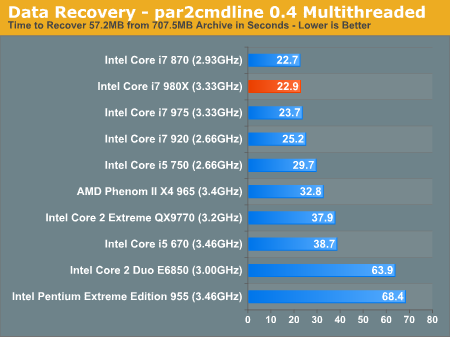
An application needs to be more than multithreaded to take advantage of the 980X, it needs to demand more than four threads. And our PAR2 test is pushing it as is, there's no advantage to the 980X here.
WinRAR - Archive Creation
Our WinRAR test simply takes 300MB of files and compresses them into a single RAR archive using the application's default settings. We're not doing anything exotic here, just looking at the impact of CPU performance on creating an archive:
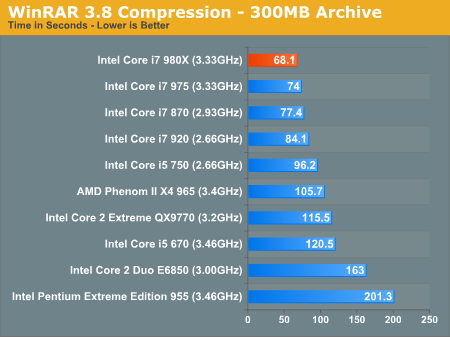
Our WinRAR test takes advantage of the larger L3 cache and thus we see roughly a 9% performance advantage for the 980X compared to the 975.
Microsoft Excel 2007
Excel can be a very powerful mathematical tool. In this benchmark we're running a Monte Carlo simulation on a very large spreadsheet of stock pricing data.
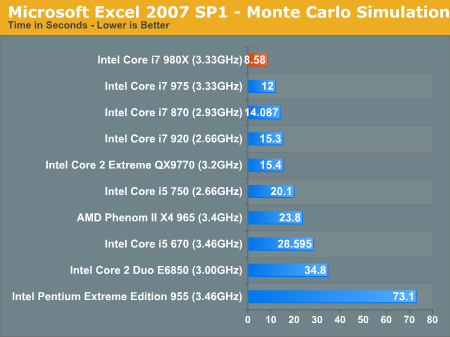
If you're running any sort of computationally intensive Excel macros, the 980X will deliver. The financial market just wet themselves.
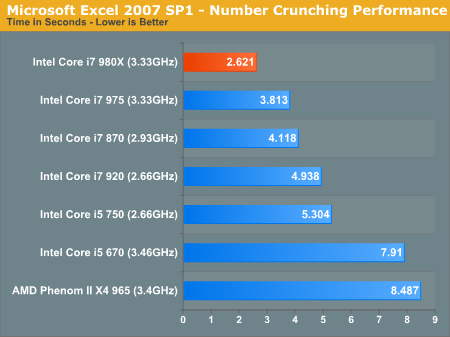
Sony Vegas Pro 8: Blu-ray Disc Creation
Although technically a test simulating the creation of a Blu-ray disc, the majority of the time in our Sony Vegas Pro benchmark is spend encoding the 25Mbps MPEG-2 video stream and not actually creating the Blu-ray disc itself.
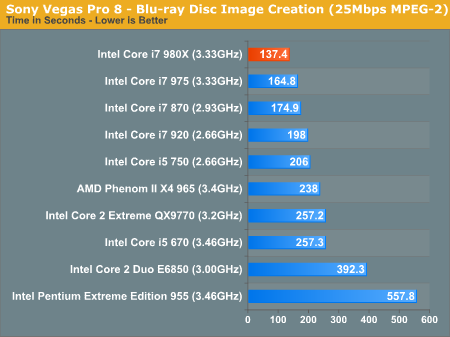
Even when the application doesn't scale perfectly with core count, we still see some impressive gains. Our MPEG-2 Blu-ray creation test showed a hefty 20% performance improvement over the 975. If you do any sort of video encoding or Blu-ray authoring, the 980X is perfect for you.
Sorenson Squeeze: FLV Creation
Another video related benchmark, we're using Sorenson Squeeze to convert regular videos into Flash videos for use on websites.
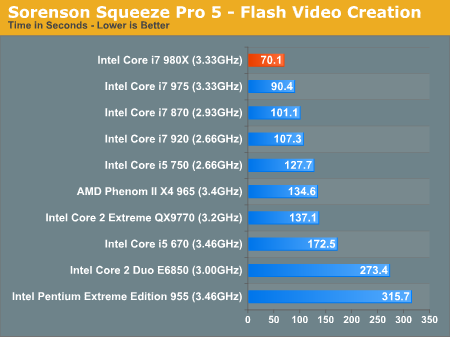
FLV authoring shows another healthy gain of 30% over the quad-core 975.
Windows 7 Application Performance
We're testing out a few new additions to our Bench database, so what we've got here are some updated application tests run under Windows 7. The CPUs compared are going to be different since we don't have as much historical data, but we'll be building it up over the coming months.
x264 HD Encoding Performance
It's what you've all been asking for - our x264 encoding test with an updated version of x264. In this case we're using TechARP's x264-HD 3.03 bench and x264 version 1342.
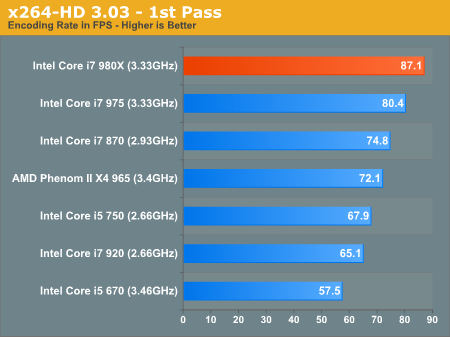
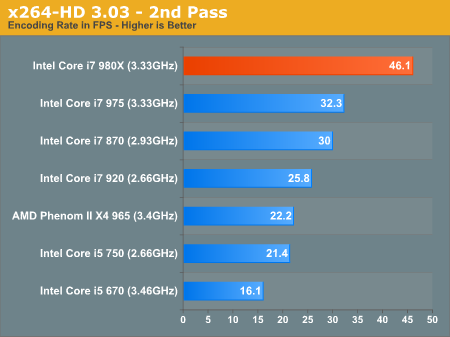
7-zip Benchmark & Performance
We use WinRAR for our compression test under Vista, but more and more users are switching to 7-zip. The performance is more CPU dependent so we're going to look at it. First up is the built in 7-zip benchmark:
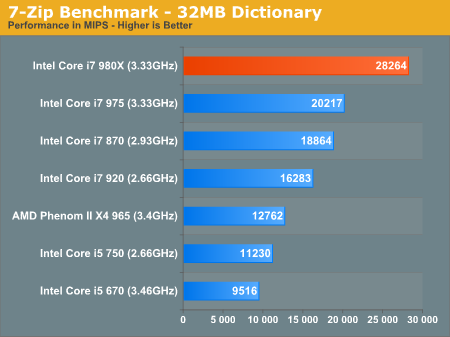
Here we're taking the same 300MB set of images from our WinRAR test and are compressing them using 7-zip. We divide file size by completion time to get compression speed in KB/s:
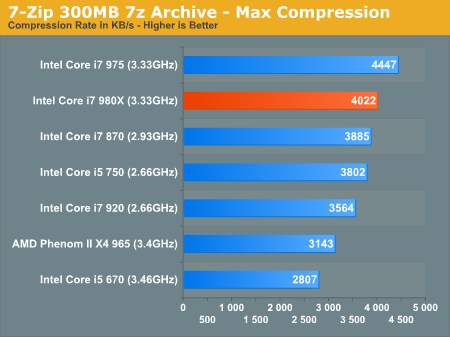
The actual 7-zip archive creation process is limited to two threads, and here the 980X actually falls behind the 975 presumably because of its higher latency L3 cache. The built in 7-zip benchmark can run across all 12 threads and thus performs much better on the 980X, serving more as a bandwidth benchmark than anything else.
Sonar 8 Multi-track Audio Export
We've had some requests for digital audio workstation benchmarks so we're adding a multi-track audio export from Sonar 8. Performance is expressed in KB/s:
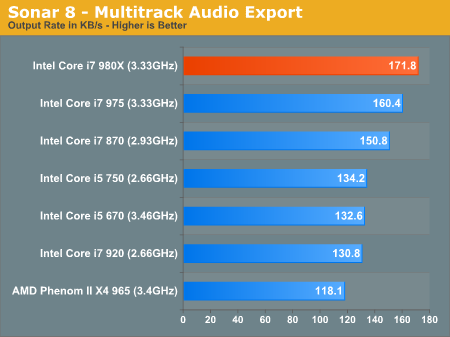
Again, we see a small gain here thanks to the larger cache but the extra cores aren't doing much.
Fallout 3 Game Performance
Bethesda’s latest game uses an updated version of the Gamebryo engine (Oblivion). This benchmark takes place immediately outside Vault 101. The character walks away from the vault through the Springvale ruins. The benchmark is measured manually using FRAPS.
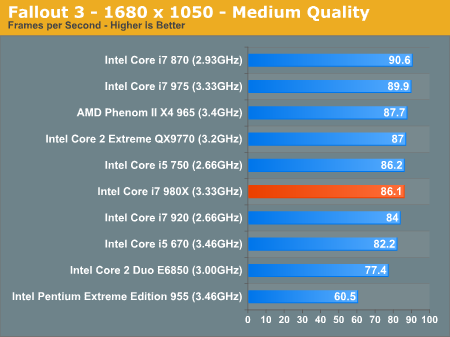
Gaming performance is a mixed bag with the Core i7 980X. In some cases it'll be a bit faster than the 975 due to its larger L3 cache, but in some cases it'll be slower because of the L3 cache's higher latency. This is one of those cases.
Left 4 Dead
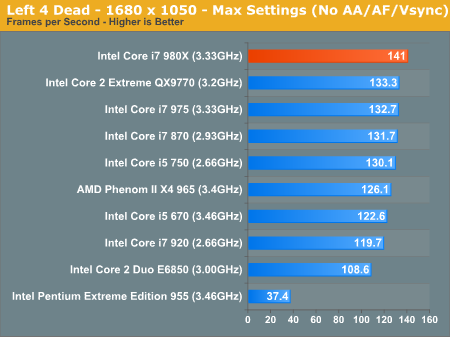
The tables are turned in Left 4 Dead where the 980X's 12MB L3 cache gives it a 6% performance advantage over the Core i7 975.
FarCry 2 Multithreaded Game Performance
FarCry 2 ships with the most impressive benchmark tool we’ve ever seen in a PC game. Part of this is due to the fact that Ubisoft actually tapped a number of hardware sites (AnandTech included) from around the world to aid in the planning for the benchmark.
For our purposes we ran the CPU benchmark included in the latest patch:
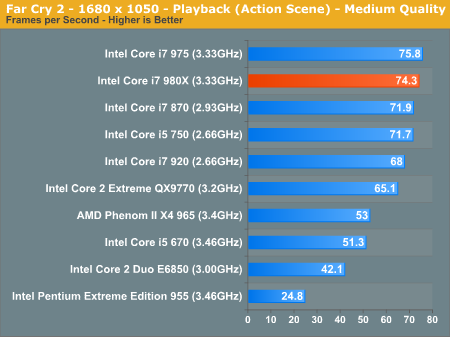
Even today's most threaded titles aren't enough to occupy the Core i7 980X's six cores, it falls slightly behind the 975 in FarCry 2.
Crysis Warhead
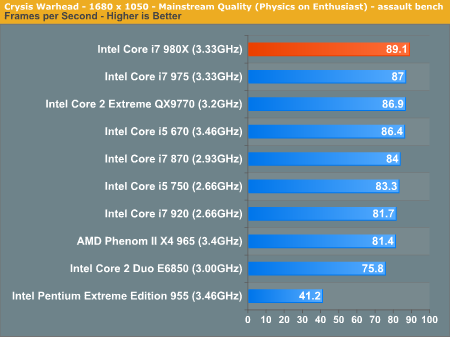
Windows 7 Gaming Performance
Our Bench suite is getting a little long in the tooth, so I added a few more gaming tests under Windows 7 with a new group of processors. We'll be adding some of these tests to Bench in the future but the number of datapoints is obviously going to be small as we build up the results.
Batman is an Unreal Engine 3 game and a fairly well received one at that. Performance is measured using the built in benchmark at the highest image quality settings without AA enabled.
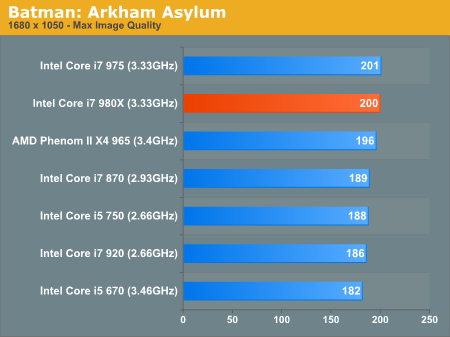
Dragon Age Origins is another very well received game. The 3rd person RPG gives our CPUs a different sort of workload to enjoy:
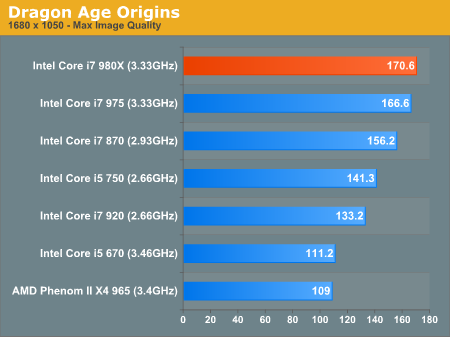
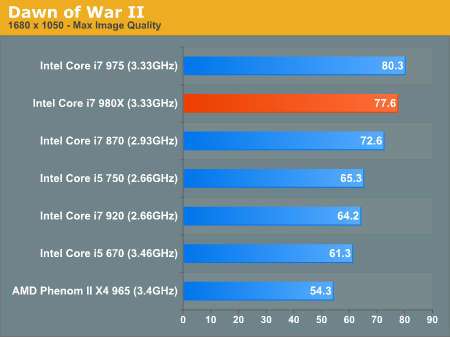
World of Warcraft needs no introduction. An absurd number of people play it, so we're here to benchmark it. Our test favors repeatability over real world frame rates, so our results here will be higher than in the real world with lots of server load. But what our results will tell you is what the best CPU is to get for playing WoW:
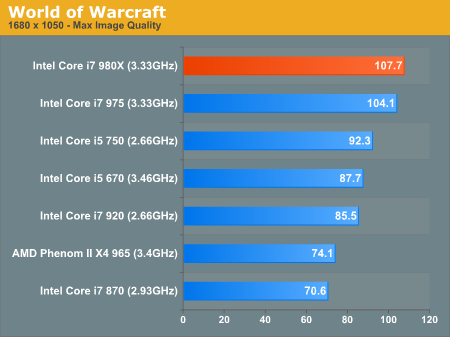
Power Consumption
At the chip level, the Core i7 980X and the i7 975 basically draw the same amount of power. At the system level, the results are quite similar:
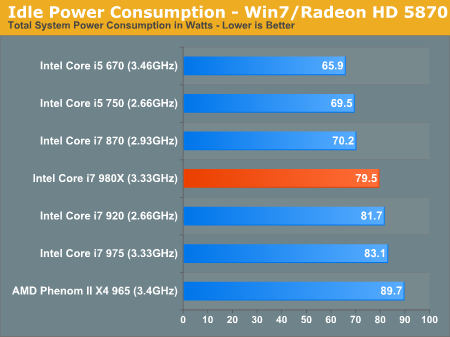
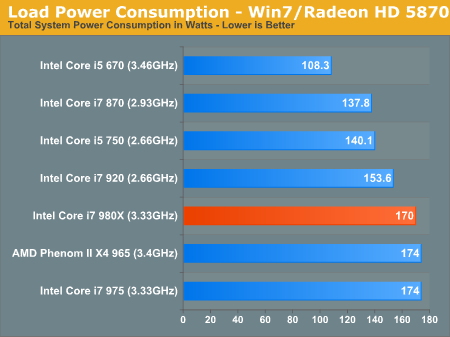
It's rare that you get more cores, more cache and more performance at effectively the same power budget. But the Core i7 980X gives you just that.
Overclocking
With six cores and 12MB of L3 cache on a relatively new 32nm process, it's not surprising that we weren't able to push our Core i7 980X too far. At stock voltage I was only able to reach 3.5GHz with turbo mode disabled using the stock cooler. I could get the system into Windows at ~3.7GHz, but not stable without additional voltage.

3.5GHz - Max overclock with stock cooling and stock voltage
Giving the chip extra voltage let me go up to 4.13GHz without sacrificing stability.

4.13GHz - Max overclock with stock cooling at 1.359V
Final Words
I have to say that Intel's Core i7 980X is the first Extreme Edition CPU that I've ever gotten excited about. In the past you used to have to choose between more cores or high clock speeds. Thanks to power gating and Gulftown's PMU, those days are over. The 980X gives you its best regardless of what you throw at it. Lightly threaded apps benefit from the larger L3 cache and heavily threaded apps take advantage of the extra cores. The performance advantage you get at the low end ranges from 0 - 7%, and on the high end with well threaded code you're looking at an extra 20 - 50% over the Core i7 975. Even more if you compare to a pedestrian processor. There are a few cases where the 980X does lose out to the Core i7 975 thanks to its higher latency L3 cache, but for the most part it's smooth sailling for the 6-core beast.

The performance advantage comes at no extra power cost either. Enabling 6 cores on a 32nm process means that the die actually got smaller and power consumption remained mostly unchanged. It really is the best of both worlds, at least for a 130W chip. It's almost Conroe-like in its ability to dominate the charts without any technical limitations. If money were no object, the Core i7 980X is clearly the best you can get.
The only problem is price, as is always the case with these Extreme Edition processors. While I don't expect 6-core CPUs to trickle down to the mainstream, if we had a version priced at ~$500 it would be an amazingly easy sell. I wonder where Intel will price the Core i7 970, allegedly also a 6-core Gulftown derivative. We'll have to wait another quarter to find out.
Even taking into account price, if you do any significant amount of compute intensive 3D work, video encoding or Excel modeling, the Core i7 980X is worth it. If you're the type of user who always buys the Extreme Edition knowing that you can get better bang for your buck further down the lineup, this time you're actually getting your money's worth. On the desktop, the next 12 months are fairly stagnant in terms of CPU performance improvements. We'll see a clock bump to the 980X at the beginning of 2011, but it'll be even longer before we get a replacement.

There is of course the higher powered alternative. You could pick up a dual-socket Xeon board and a pair of quad-core Nehalem Xeons for a bit more than a X58 + 980X. You'd end up with more cores, albeit with a higher power budget and higher price tag. The Core i7 980X is such a difficult processor to recommend. It's something I'd personally never spend the money on. But if I needed more compute in a single chip, it's really the only thing that could scratch that itch.
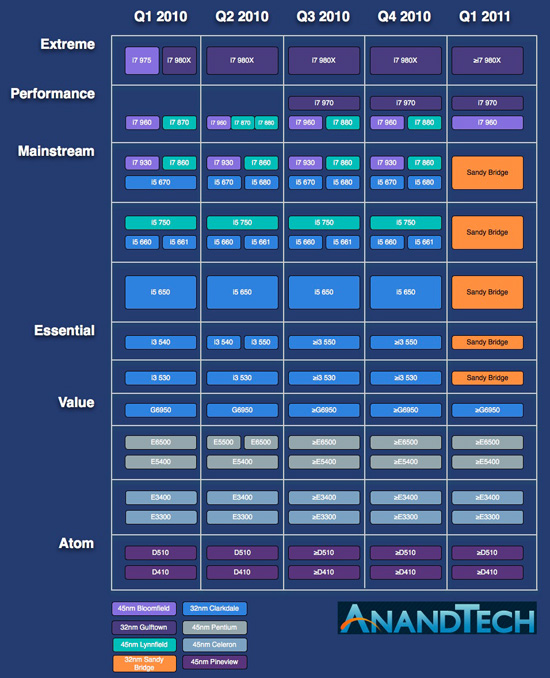



No comments:
Post a Comment